Changes in advanced options in Tekla Structures 2025
In Tekla Structures 2025, there are some new advanced options, and some of the advanced options have become obsolete. Also, the functionality of some of the advanced options has been changed.
You can use advanced options for configuring Tekla Structures to suit the way you work, or to comply with specific project requirements or industry standards. You can change advanced options values in the Advanced options dialog, or in the initialization files.
New advanced options
XS_ANGLE_GRADIAN_SIGN
Use the XS_ANGLE_GRADIAN_SIGN advanced option to set the desired gradian sign to be used in angle dimensions in drawings. The default value is "g".
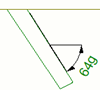
This advanced option was already introduced in Tekla Structures 2024 SP4.
XS_DRAWINGS_LINE_CAP_STYLE
Use the XS_DRAWINGS_LINE_CAP_STYLE advanced option to adjust the shape of the line ends in PDF printouts by defining the line cap style.
Value 0:
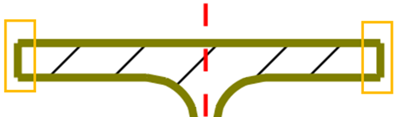
Value 1:
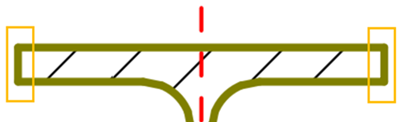
Value 2:
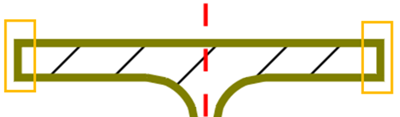
This advanced option was already introduced in Tekla Structures 2024 SP4.
XS_DISPLAY_RPC_COMPONENT_CONSOLE_WINDOW
Use the XS_DISPLAY_RPC_COMPONENT_CONSOLE_WINDOW advanced option to control
whether the command prompt window is shown when adding or modifying a system
component in the model. The command prompt window shows information about adding
or modifying the component. Set the advanced option to TRUE to show the window.
The default value is FALSE.
XS_ENABLE_US_SURVEY_UNIT
Set the XS_ENABLE_US_SURVEY_UNIT
advanced option to TRUE to change the
measurement system in the model from international/imperial feet to U.S. survey
feet. The default value is FALSE.
XS_SHOW_LICENSE_ERROR_MESSAGE_FOR_BYPASS_INI
If you use the Bypass.ini file to bypass the Tekla Structures startup screen, set the XS_SHOW_LICENSE_ERROR_MESSAGE_FOR_BYPASS_INI advanced option to TRUE to show error messages that relate to obtaining a
license.
Set the XS_SHOW_LICENSE_ERROR_MESSAGE_FOR_BYPASS_INI=TRUE in teklastructures.ini or in env_<environment>.in file.
XS_TSEP_TO_BE_INSTALLED_ORG_DIR
You can use the XS_TSEP_TO_BE_INSTALLED_ORG_DIR advanced option in the user.ini file to define the location of .tsep files to be automatically installed. Your Tekla Structures manages this folder and its contents.
Changed advanced options
New option for formatting reinforcement position numbers
A new formatting option, %REBAR_SEQ_POS%, can now be used with the following advanced options
to show reinforcement sequence numbers:
XS_DO_NOT_CREATE_ASSEMBLY_DRAWINGS_FOR_LOOSE_PARTS
Now when you have set the advanced
option XS_DO_NOT_CREATE_ASSEMBLY_DRAWINGS_FOR_LOOSE_PARTS to TRUE, it
no longer considers assemblies with only one part but with reinforcement,
workshop bolts, or studs attached to it as a loose part. Earlier, setting this
advanced option to TRUE would not allow the
creation of an assembly drawing for base plates with studs, for example. Now you
can create assembly drawings for these assemblies.
XS_REBARSET_SHOW_MODIFIERS_CREATED_BY_COMPONENTS
The default value of this advanced option has been changed from FALSE to TRUE.
XSR_DISABLE_ASSEMBLY_UDA_INHERITANCE
Previously, IFC4 export always used the UDA value from the main part of the
assembly if the assembly did not have it defined. Now, you can disable this
functionality using the advanced option XSR_DISABLE_ASSEMBLY_UDA_INHERITANCE. If you set the advanced option to
TRUE, and if UDA is not set on the assembly
level, the UDA is left empty or it uses assembly level's default value. If you
set it to FALSE, the UDA is inherited from the
main part.
XS_USE_INTEGRATED_BUILDING_HIERARCHIES
The default value of this advanced option has been changed from FALSE to TRUE.
XS_MODEL_TEMPLATE_DIRECTORY
You can now set multiple folder paths for XS_MODEL_TEMPLATE_DIRECTORY.
Obsolete advanced options
XS_DO_NOT_CLIP_NATIVE_OBJECTS_WITH_CLIP_PLANE
This advanced option has now been replaced with the Clip only reference objects command in .
XS_CONNECT_UPLOAD_MODEL_FOLDER and XS_UPLOAD_SHARED_MODEL_TO_CONNECT
These advanced options have now been replaced with the Upload model settings in .
List of obsolete advanced options across Tekla Structures versions
The Obsolete advanced options page provides information about the advanced options that have become obsolete in Tekla Structures in version 2018 and newer.