Renewed Status Sharing
The completely renewed Status Sharing tool is now integrated in Tekla Structures and in Trimble Connect, allowing you to share statuses without any downloads and installations. With the Status Sharing tool you can set, view and change statuses of your model objects and assemblies. The status of an object can be, for example, a manufacturing status or an erection status. If you are using Status Sharing between Tekla Structures and Tekla PowerFab, you can filter actions in Tekla Structures to show only those from Tekla PowerFab.
The tool integration provides a common user interface for Status Sharing in Tekla Structures and in Trimble Connect for Browser, and the workflow information can be utilized also in Tekla PowerFab, Trimble Connect for Windows, and in Trimble Connect for Mobile.
In Tekla Structures, on the
Trimble Connect ribbon tab, click the  Status Sharing button to open the Status Sharing side pane window. In the side pane window you can:
Status Sharing button to open the Status Sharing side pane window. In the side pane window you can:
- add actions
- assign and change statuses
- use the timeline to view how the status has changed over time
- see multiple actions in the same model
- save status values as user-defined attributes (UDAs) for use, for example, in reports, filters, and drawing marks
-
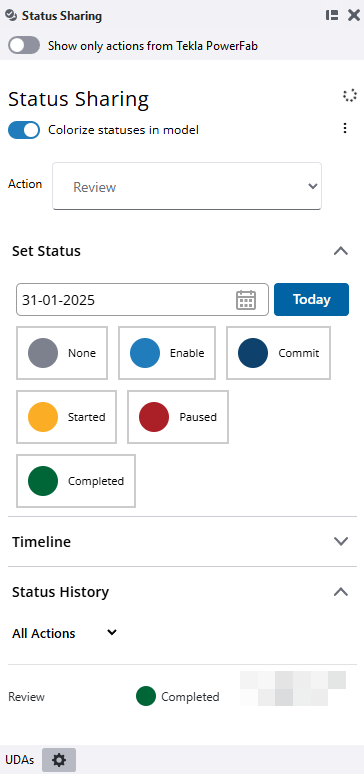
In addition, you can now share the statuses between Tekla Structures and Tekla PowerFab, enabling real-time collaboration and project tracking, getting instant fabricator status without the need for manual exporting and importing. If you are using Status Sharing between Tekla Structures and Tekla PowerFab, you can filter the actions in Tekla Structures so that only actions from Tekla PowerFab are visible.