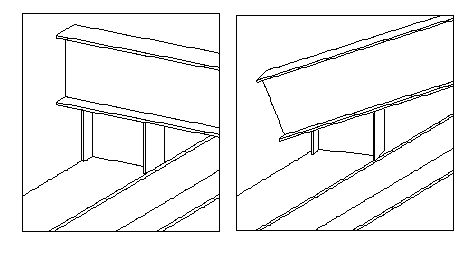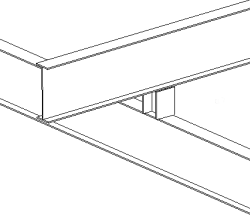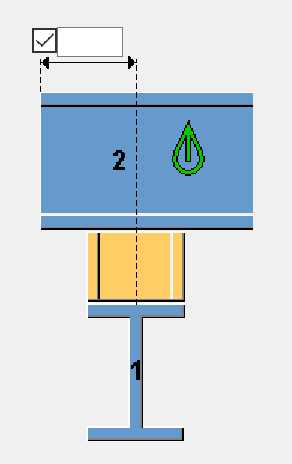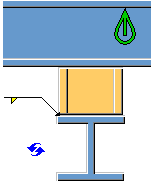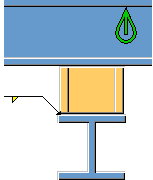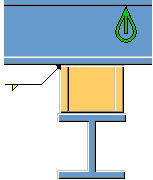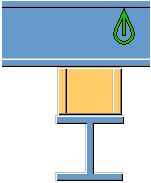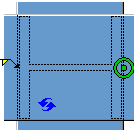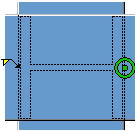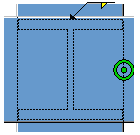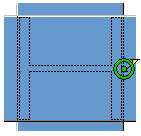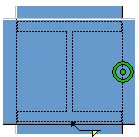Cross (4)
Cross (4) connects two beams that cross each other by using a profile welded to one of the beams. The beams should not collide with each other. Both horizontal and vertical angles between the profiles can vary.
Objects created
-
Profile
-
Welds
Use for
| Situation | Description |
|---|---|
|
|
Two beams connected with a welded profile. |
|
|
Two beams connected with a stub column. Parts can be square, sloped, or skewed. |
Selection order
-
Select the main part (beam).
-
Select the secondary part (beam).
The connection is created automatically when the secondary part is selected.
Part identification key
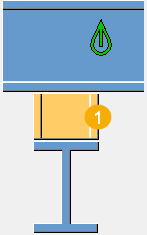
| Description | |
|---|---|
|
1 |
Profile |
Picture tab
Use the Picture tab to define the connection dimensions.
Secondary part cut
| Option | Description |
|---|---|
|
|
Define the secondary beam close end cut from the main beam center line. By default, the secondary beam is not cut. |
Parts tab
Use the Parts tab to define the part properties.
Parts
| Option | Description |
|---|---|
|
Profile |
Select the profile from the profile catalog. |
|
Option |
Description |
Default |
|---|---|---|
|
Pos_No |
Prefix and start number for the part position number. Some components have a second row of fields where you can enter the assembly position number. |
The default part start number is defined in the Components settings in . |
|
Material |
Material grade. |
The default material is defined in the Part material box in the Components settings in . |
|
Name |
Name that is shown in drawings and reports. |
Parameters tab
Use the Parameters tab to define the welding location and profile rotation.
Profile welded to
| Option | Description |
|---|---|
|
|
Default Welded to the main part AutoDefaults can change this option. |
|
|
Welded to the main part |
|
|
Welded to the secondary part |
|
|
Not welded |
Profile rotation
| Option | Description |
|---|---|
|
|
Default Front AutoDefaults can change this option. |
|
|
Front |
|
|
Top |
|
|
Back |
|
|
Below |
General tab
Click the link below to find out more:
Design tab
Click the link below to find out more:
Analysis tab
Click the link below to find out more:
Welds
Click the link below to find out more: