In Tekla
PowerFab Go,
you can view the material items in the inventory. You can also move material items to
other inventory locations, perform TFS, and load and receive items.
-
On the home page, tap Inventory.
The Inventory options appear.

-
To narrow down the items to view, you have the following options:
- Tap one of the options: Move, TFS, Load, or Receive, tap the filter button
 , and select the
property according to which the material items should be filtered.
, and select the
property according to which the material items should be filtered.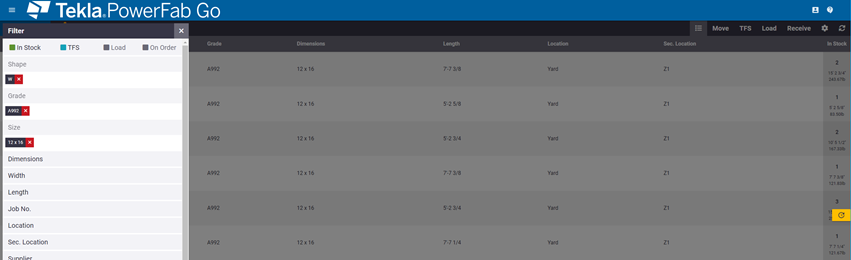
- To simply view the inventory overview, close the options by tapping
 .
.
- In the overview, tap Move, TFS, Load, or Receive, tap the filter button, and select the property according to which
the material items should be filtered.

-
Tap
 to close the
filter and show the selected items.
to close the
filter and show the selected items.