Improvements in the shape catalog and Shape cleaner
Tekla Structures 2023 introduces two new ribbon buttons in the Shape catalog dialog box: Share groups and Add attribute.
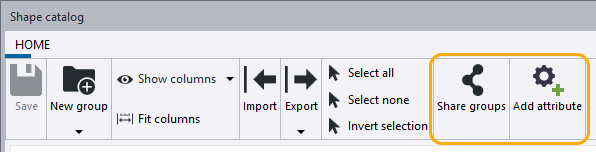
The Shape cleaner application also has new useful settings for showing or hiding edges in shapes.
Share your groups of shapes with other users
If you are a Tekla Structures administrator or main user, you might have organized shapes into groups in a project. Now in Tekla Structures 2023, you can easily share the group structure so that your user-defined groups become system groups and are available to all users in the shared model.
Click  Share groups on the shape catalog ribbon to share your group structure with all users in the
currently open Tekla Model Sharing model.
Share groups on the shape catalog ribbon to share your group structure with all users in the
currently open Tekla Model Sharing model.
The other users in the shared model will see the shared groups when the users read in changes the next time.
Add new user-defined attributes to shapes
In addition to the shape properties that are shown by default in the shape catalog, you can now add user-defined attributes to the selected shapes.
Click  Add attribute on the shape catalog ribbon to define a new attribute for one or more selected
shapes.
Add attribute on the shape catalog ribbon to define a new attribute for one or more selected
shapes.
The user-defined attributes of a selected shape are shown at the end of the property list in the Shape catalog dialog box and in the Select shape dialog box, before the tags.
If you later need to modify or delete
a user-defined attribute, select the attribute in the property list, and click
 or
or  next to the name of the
attribute.
next to the name of the
attribute.
Limitation: User-defined attributes of shapes cannot be shown in reports.
Move and copy shapes between groups
When you move or copy shapes to another group, in addition to dragging the selected shapes to a destination group, you now have the option to use a new dialog box to select the group for the shapes. In the Move to group and Copy to group dialog boxes, you can also click a button to create a new group or sub-group for the shapes, if needed.

Units shown for shape properties
The property list on the right side of the Shape catalog and Select shape dialog boxes now shows units next to the shape property values and user-defined attribute values. Units are shown for area, length, volume, and weight according to the Units and decimals settings in the Options dialog box.
Shape cleaner improvements
Using the Shape cleaner application, you can now adjust the visibility of edges in a shape by defining a threshold angle between neighboring faces. You can make edges either visible or invisible.
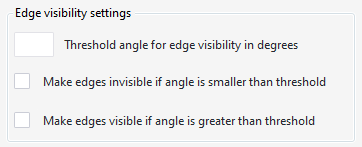
The edge visibility adjustments of each shape are stored in the shape geometry file (.tez), along with the other results of the shape cleaning.
Shapes with too many visible or invisible edges are not only a cosmetic issue, but can affect how various Tekla Structures features operate on items that are created using those shapes. For example, creating rebar sets might fail if complex shapes had too many edges visible.