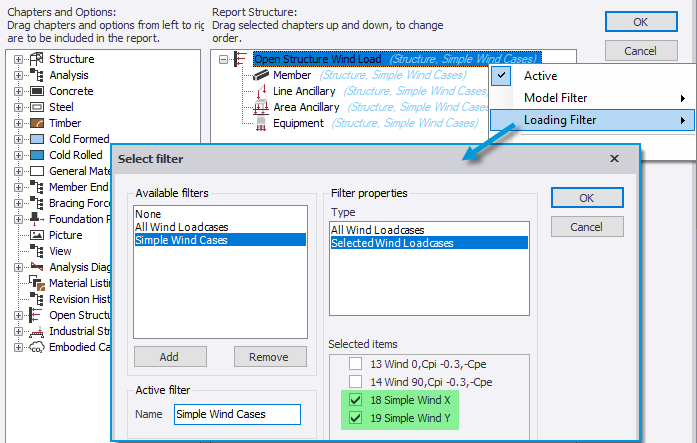Simple wind load enhancements
The Simple Wind load option has been available for a number of versions. It can be used as an alternative to the Wind Wizard, either where this may not be available or appropriate for certain geographical locations/ country codes, or where the engineer considers it is more detailed than necessary for the stage of design and/ or overall building load considerations. The following enhancements first introduced in release 2021 SP2 make Simple Wind considerably more powerful and flexible:
-
[TSD-9414] - Enhanced Simple Wind dialog and controls - new graphical view of the Pressure vs Height profile and an option to paste loading information directly from the clipboard.
-
[TSD-9415] - New option Apply to Wall Panels, Roof Panels, Members, Ancillaries and Equipment - greatly expands power and flexibility.
-
[TSD-9601] - Improved Load Profile Application to Diaphragms - the load profile can now be defined above or below the highest diaphragm level.
-
[TSD-9669] - Reporting for Simple Wind cases on Open Structures - Wind Load data can now be reported for manually created Simple Wind loadcases
Enhanced Dialog
You can now assign wind pressure in the Simple Wind dialog box by pasting the Pressure vs Height profile data from a spreadsheet:
-
A new button ‘Paste New’ is added in the dialog of Simple Wind Loading to apply wind load - simply copy the data from spreadsheet and click on ‘Paste New’.
-
A new graphical preview of the Pressure vs Height load profile is added in the dialog as well

Apply to Wall/ Roof Panels & Open Structure Members

-
Key aspects of this new feature are:
-
When enabled, load application is fully automatic. As shown in the picture below, the Simple Wind load is applied as area loads on wall and roof panels which are then decomposed by the panels to the structure members. Loads will also be directly applied to members, ancillaries and equipment entities for which the “Apply open structure wind load” property is enabled. All the applied loads - area and member/ entity/ equipment - are displayed graphically, allowing them to be fully reviewed.
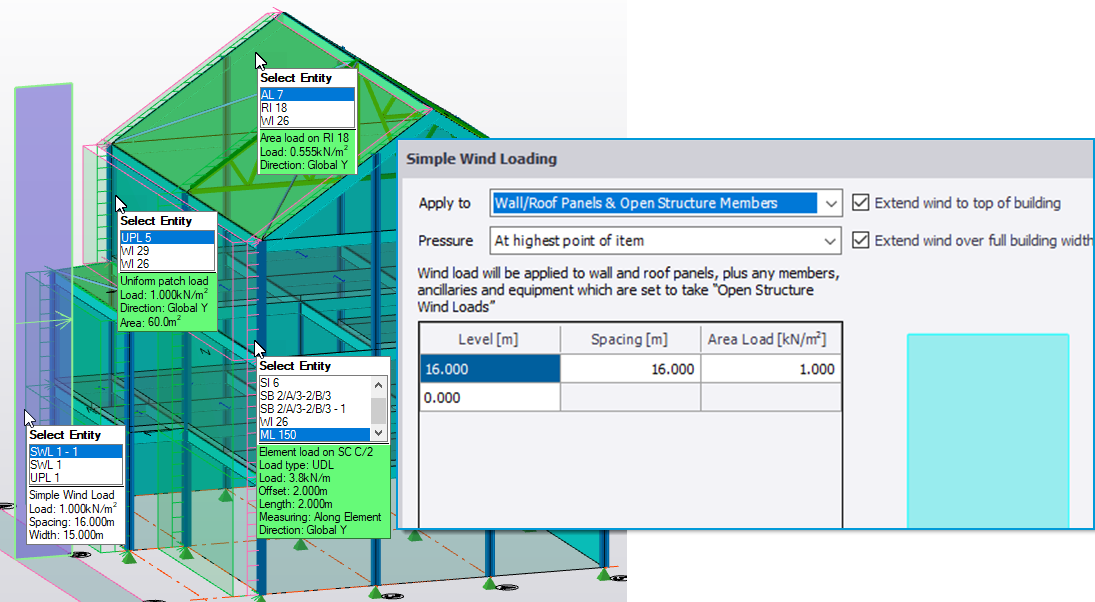
-
The load application is broadly similar to that of the Wind Wizard, with the following notable differences:
-
Load is applied only to the windward outer surface of wall and roof panels - not leeward or those parallel to the load direction.
-
The applied area load direction is essentially that of the Simple wind, not Normal to panel surfaces.
-
For wall panels, loads are decomposed as member loads for panels set to Decompose to Nodes, as well as when set to decompose to Members (the decompose to Diaphragms option is followed)
-
-
When the new option is enabled there are the following further new options to control the application and extent of the wind load:
-
Pressure > At highest point of item/ Average between highest and lowest point - the operation of these options briefly is as follows (See this Help Topic for more information and illustration):
-
At highest point of item -wall/roof panels & open structure members are loaded using the pressure at the top of the item.
-
Average between highest and lowest point - wall/roof panels & open structure members are loaded using the average pressure between the top and bottom of the item.
-
-
Extend wind to top of building - when enabled, wall/roof panels & open structure members receive the wind load, irrespective of whether they lie within, or outside the load height. Otherwise only those wall/roof panels & open structure members that lie within the load height receive load. See this Help Topic for more information and illustration.
-
Extend wind over full building width - when enabled, wall/roof panels & open structure members see the wind load, irrespective of whether they lie within, or outside the load height. Otherwise only those wall/roof panels & open structure members that lie within the load width receive load. See this Help Topic for more information and illustration.
-
Note that validation warnings will be issued for the minimum required overlap of simple wind and for the case where a panel or member is loaded by more than one simple wind.
-
-
-
Apply to Diaphragms - Load Profile Extent
Previously the top level of the Simple Wind load profile was required to align exactly with a rigid diaphragm level - this restriction is now removed. As illustrated in the picture below, a Warning is now issued when it does not. The load application is then as follows:
-
When the load profile extends above the top diaphragm level, the whole wind profile above will be applied to the topmost diaphragm level with the wind pressure at the top of the diaphragm. For example, this provides a simple way to account for parapet walls, or some other objects on the roof, that are not included in the structural model.
-
When the load profile is below the upper diaphragm level, zero load will be applied from the top profile to this diaphragm.

Reporting - Open Structure Wind Load
When Simple Wind cases have been set to apply to Wall/ Roof Panels & Open Structure Members you can now report the resulting loading using the Open Structure Wind Load Report Chapter.
-
As shown in the picture below, manually created Simple Wind loadcases are now listed in the Loading Filter dialog for the Open Structure Wind Load Report Chapter and its options. These can be added to a Selected Wind Loadcases filter which can then be applied to the Open Structure Wind Load Report Chapter/ options