Composite beam effective width
Effective width used in the design - Head Code: ACI/AISC
The effective width can either be entered manually, or be calculated automatically either as a one time process or each time a design is performed.
To manually enter the effective width:
- Specify the Floor construction > Effective width value you wish to use.Note: If any amendments are made to the geometry of the model then you would need to amend the effective width value as necessary.
The Calculate button shown below the effective width property can be used as a helper to determine the code based values.
To calculate the effective width automatically as a one time process:
- First select Calculate effective width in the properties.
- Then click the [...] box that appears next to Calculate.
- The calculated value is reported in the effective width property.
Tekla Structural Designer will calculate the effective width of the compression flange, be for each composite beam as per Section I3.1a (360-05/-10).
For each side of the beam, it is taken as the smaller of:
- beam span/8 – span taken as the center to center of supports
- one half of the distance to the center line of the adjacent beam
- the distance to the edge of the slab
Although the program calculates be, it is your responsibility to accept the calculated figure or alternatively to adjust it. Engineering judgment may sometimes be required.
For example consider the beam highlighted below:
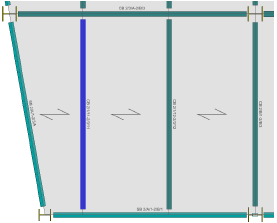
The program calculates the effective width as the sum of:
- to the right of the beam, be(right) = beam span/8
- to the left of the beam, be(left) = one half of the shortest distance to the center line of the adjacent diagonal beam
To the left of the beam, some engineers might prefer to use one half of the mean distance to the adjacent beam. To do so you would need to manually adjust the calculated value via the Floor construction page of the Beam Properties.
To automatically calculate the effective width each time a design is performed:
To combat the possibility of model edits and the need to recalculate the effective width for individual beams it is possible to automatically perform the Calculate process discussed above automatically to all beams prior to a Design command.
- Ensure Update effective width prior to design check is checked on in Design > Settings > Steel > Composite beam
- The floor construction properties will then display an Override effective
width option.
- With this unchecked, the effective width will be determined when a Design command is performed and the value is reported to you in the Effective width property which is not editable.
- With this checked, you can override the effective width value and the value you input into the effective width property is used for design. The Calculate button can still be used to advise the code based values.
Effective width used in the design - Head Code: Eurocode
The effective width can either be entered manually, or be calculated automatically either as a one time process or each time a design is performed.
To manually enter the effective width:
- Specify the Floor construction > Effective width value you wish to use.Note:
If any amendments are made to the geometry of the model then you would need to amend the effective width value as necessary.
The Calculate button shown below the effective width property can be used as a helper to determine the code based values.
To calculate the effective width automatically as a one time process:
- First select Calculate effective width in the properties.
- Then click the [...] box that appears next to Calculate.
- The calculated value is reported in the effective width property.
Tekla Structural Designer will calculate the effective width of the compression flange, beff, for each composite beam as per Clause 5.4.1.2 of EC4.
Unless hollowcore units are used, it is taken as the smaller of:
- Secondary beams: the spacing of the beams, or beam span/4
- Primary beams (conservatively): 80% of the spacing of beams, or beam span/4
- Edge beams: half of above values, as appropriate, plus any projection of the slab beyond the centerline of the beam.
For hollowcore precast plank units only, we calculate the effective width for each side of the beam as the minimum of:
- Assumed concrete fill (500 mm) + recommended gap
- beam span/8 – span taken as the center to center of supports
- one half of the distance to the center line of the adjacent beam
- the distance to the edge of the slab
These effective breadths are used in both strength and serviceability calculations.
Although the program calculates beff, it is your responsibility to accept the calculated figure or alternatively to adjust it. Engineering judgment may sometimes be required.
For example consider the beam highlighted below:
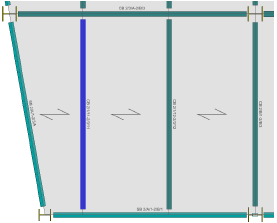
The program calculates the effective width as the sum of:
- to the right of the beam, beff(right) = beam span/8
- to the left of the beam, beff(left) = one half of the shortest distance to the center line of the adjacent diagonal beam
To the left of the beam, some engineers might prefer to use one half of the mean distance to the adjacent beam. To do so you would need to manually adjust the calculated value via the Floor construction page of the Beam Properties.
To automatically calculate the effective width each time a design is performed:
To combat the possibility of model edits and the need to recalculate the effective width for individual beams it is possible to automatically perform the Calculate process discussed above automatically to all beams prior to a Design command.
- Ensure Update effective width prior to design check is checked on in Design > Settings > Steel > Composite beam
- The floor construction properties will then display an Override effective
width option.
- With this unchecked, the effective width will be determined when a Design command is performed and the value is reported to you in the Effective width property which is not editable.
- With this checked, you can override the effective width value and the value you input into the effective width property is used for design. The Calculate button can still be used to advise the code based values.
Effective width used in the design - Head Code: BS
The effective width can either be entered manually, or be calculated automatically either as a one time process or each time a design is performed.
To manually enter the effective width:
- Specify the Floor construction > Effective width value you wish to use.Note:
If any amendments are made to the geometry of the model then you would need to amend the effective width value as necessary.
The Calculate button shown below the effective width property can be used as a helper to determine the code based values.
To calculate the effective width automatically as a one time process:
- First select Calculate effective width in the properties.
- Then click the [...] box that appears next to Calculate.
- The calculated value is reported in the effective width property.
Tekla Structural Designer will calculate the effective width of the compression flange, be, for each composite beam as per section 4.6 of BS 5950 : Part 3 : Section 3.1 : 1990.
For each side of the beam, it is taken as the smaller of:
- beam span/8 – span taken as the centre to centre of supports
- one half of the distance to the centre line of the adjacent beam (for slabs spanning perpendicular)
- 40% of the distance to the centre line of the adjacent beam (for slabs spanning parallel)
- the distance to the edge of the slab
Although the program calculates be, it is your responsibility to accept the calculated figure or alternatively to adjust it. Engineering judgment may sometimes be required.
For example consider the beam highlighted below:
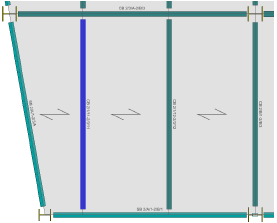
The program calculates the effective width as the sum of:
- to the right of the beam, be(right) = beam span/8
- to the left of the beam, be(left) = one half of the shortest distance to the centre line of the adjacent diagonal beam
To the left of the beam, some engineers might prefer to use one half of the mean distance to the adjacent beam. To do so you would need to manually adjust the calculated value via the Floor construction page of the Beam Properties.
To automatically calculate the effective width each time a design is performed:
To combat the possibility of model edits and the need to recalculate the effective width for individual beams it is possible to automatically perform the Calculate process discussed above automatically to all beams prior to a Design command.
- Ensure Update effective width prior to design check is checked on in Design > Settings > Steel > Composite beam
- The floor construction properties will then display an Override effective
width option.
- With this unchecked, the effective width will be determined when a Design command is performed and the value is reported to you in the Effective width property which is not editable.
- With this checked, you can override the effective width value and the value you input into the effective width property is used for design. The Calculate button can still be used to advise the code based values.