Each learning path is specifically designed to meet the needs of different user groups, for example, new users, structural engineers, etc. You can go through the learning paths in your own pace.
Recommended learning paths for new users
Filter video tutorials by:
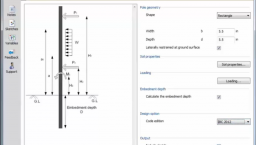
This video demonstrates the Tekla Tedds flagole footing calculation to IBC. The calculation determines the soil lateral pressure and required depth for a flagpole footing.
Further…
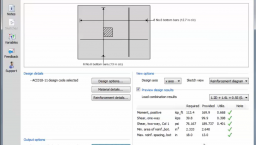
This video demonstrates the Tekla Tedds Foundation analysis and design calculation to ACI. The calculation checks the analysis and design or analysis only of a pad or strip…
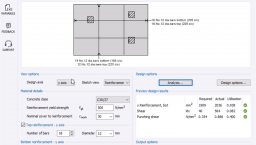
This video demonstrates the Tekla Tedds Foundation analysis and design calculation to the Eurocode. The calculation checks the analysis and design of a pad or strip foundation in…
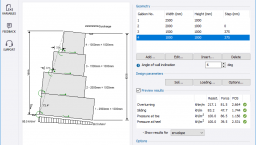
This video demonstrates the Tekla Tedds Gabion retaining wall analysis and design calculation to the Eurocode. The calculation checks the stability of a gabion retaining wall…
Learn how to get started with Tekla Campus. We will show you how you can create a Tekla Student subscription, install Tekla educational products, enroll in free eLearning courses…
This video shows the Tekla Tedds Hoarding design calculation to BS 5975.
Checks the design of a timber hoarding to the permissible stress code, including post, rail, face…
This video guides you through the three initial steps you need to take to start using your Tekla product with a subscription license.
How to use the 'Wind loading (ASCE7-10)' calculation

This video will introduce Tedds Standalone and walk you through getting started with the program. It will show you how to select a calculation and run through several examples.…

Watch as we explore some of the main enhancements and features available in Tekla Tedds 2020, Service Pack 2. First, we’ll introduce the precast calculations to Eurocode 2. There…
Learn how to design timber members in Tekla Structural Designer using Tekla Tedds.
00:00 Introduction
01:00 Set the timber design code
01:11 Define and place timber members…
Learn how to design wood members in Tekla Structural Designer using Tekla Tedds (USA).
00:00 Introduction
00:59 Set the timber/wood design code
01:10 Define and place wood…
As your Organization's Online Administrator, learn how to manage employees and allocate named online subscription licenses using the Tekla Online Admin Tool.

Are you a new Tekla Online Administrator for your organization? Watch this video to learn how to confirm your Trimble identity, how to update your online profile, and how to use…

This video demonstrates the Masonry bearing design calculation to the Eurocode. The calculation checks the bearing design of concentrated vertical loads and allows multiple loads…

