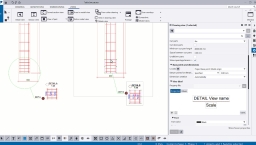Learn Tekla Structures
Find your path for learning the basics and boosting your skills.
Each learning path is specifically designed to meet the needs of different user groups, for example, new users, steel detailers, concrete contractors, bridge designers, structural engineers, etc. You can go through the learning paths in your own pace.
Learning content
Below we present available courses. You can filter them by the target audience. Click each card to find out more.
Video tutorials
Below you can find available video tutorials. You can filter the content according to the functionality in the software.
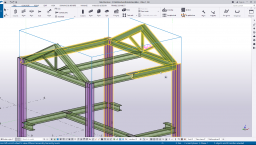
Learn how to create basic assemblies and nested assemblies in your model using bolt properties, weld properties, and Add to assembly command. We will show you how to Join…
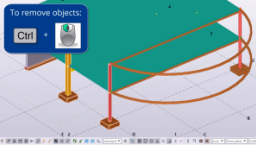
Learn how to create and modify bolt groups manually. We will create multiple bolt groups with different settings and in different shapes. We will also show you how to fix some…

Learn how to create 4 types of bolt holes: round, slotted, oversized, and tapped. We will show how you can create different types of holes and hole groups and how you can adjust…
Learn how to create cast units. You will also learn how to inquire, check, and highlight objects in cast units.
We cover the following:
00:03 Introduction
00:46 Create a…
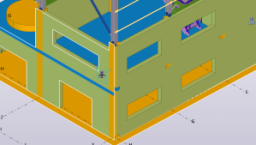
Clip plane is a tool that cuts a model along a plane so that you can see inside the model without hiding or removing any part geometry. Learn how to create, move and delete clip…
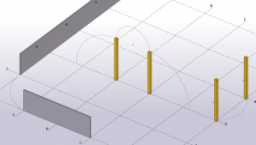
Learn how to create construction arcs in your Tekla Structures model. Construction arcs are transparent modeling aids that you can place in the model to help position other…
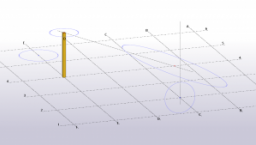
Learn how to create construction circles in your Tekla Structures model. Construction circles are transparent modeling aids that are not shown or printed in drawings. You can…
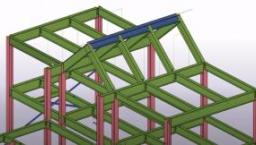
Learn how to create construction lines in your Tekla Structures model. Construction lines are transparent modeling aids that you can place in the model to help position other…
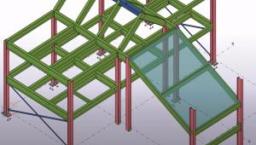
Learn how to create construction planes in your Tekla Structures model. Construction planes are transparent modeling aids that are not shown or printed in drawings. You can place…

Learn how to create construction polycurves in your Tekla Structures model. Construction polycurves are transparent modeling aids that are not shown or printed in drawings.…
Learn how to create curved section views in drawings.
We cover the following:
00:03 Introduction
00:19 Create a curved section view
01:14 Add the curved section view to the…
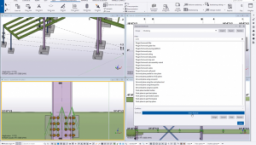
Learn how to create custom keyboard shortcuts to speed up your workflows in Tekla Structures. We also share a few of our favorite commands to use with a custom hotkey.
See also…
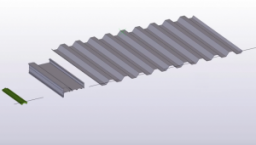
You can import custom cross sections and add them as DWG profiles to the profile catalog. This video shows you:The basics of importing a profile from DWGHow to prepare a file for…
Learn how to create and modify detail views in drawings. You will also learn how to change the detail mark advanced options.
We cover the following:
00:03 Introduction.
00:…
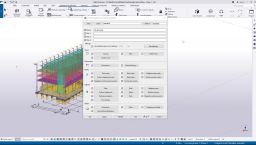
Learn how to use detailed object level settings for specific purposes, for example, for creating a special representation for marks and building objects in drawings.
We cover…
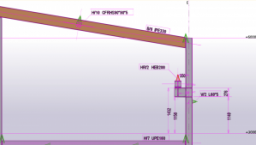
Learn how to view and create drawing snapshots and how to overlay snapshots on top of your model or drawing.
We cover the following:
00:30 Create snapshots
01:07 Snapshot overlay…
Trimble Learn and Tekla related webinars
Visit Trimble Learn to view all available courses.
You can also browse our large collection of on-demand webinars. Register for upcoming webinars about Tekla software, BIM and constructibility