Each learning path is specifically designed to meet the needs of different user groups, for example, new users, steel detailers, concrete contractors, bridge designers, structural engineers, etc. You can go through the learning paths in your own pace.
Learning content
Below we present available courses. You can filter them by the target audience. Click each card to find out more.
Video tutorials
Below you can find available video tutorials. You can filter the content according to the functionality in the software.

Learn how to clone a drawing by using the cloning templates in the Master Drawing Catalog and by using a drawing in Document manager of the current model.
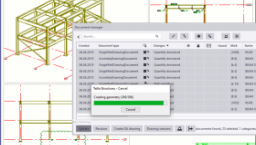
Get to know the concept of cloning drawings. Learn what cloning a drawing means and when it is useful to clone drawings. Additionally, get to know the different ways to clone a…
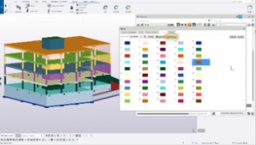
Learn how to use colors to visualize the content of Object Browser groups in a Tekla Structures model. In this video, pour objects are colored based on pour numbers.
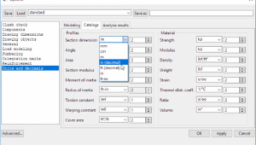
In this video we take a quick look at some of the most common settings you may want to make when starting a project. Watch to see a review of several options including:Standard…

The process for editing drawing layouts has been completely revamped making it possible for any project team member to achieve office standard drawings, quickly.
Learn more about…

Here is a collection of modeling tutorials, many of which are specifically geared towards concrete modeling.Click here to go back to the Concrete Modeling Video Tutorials start…

Here is a collection of modeling tutorials, many of which are specifically geared towards concrete modeling.Click here to go back to the Concrete Modeling Video Tutorials start…

Here is a collection of modeling tutorials, many of which are specifically geared towards concrete modeling.Click here to go back to the Concrete Modeling Video Tutorials start…

Here is a collection of modeling tutorials, many of which are specifically geared towards concrete modeling.Click here to go back to the Concrete Modeling Video Tutorials start…

Here is a collection of modeling tutorials, many of which are specifically geared towards concrete modeling.Click here to go back to the Concrete Modeling Video Tutorials start…

Here is a collection of modeling tutorials, many of which are specifically geared towards concrete modeling.Click here to go back to the Concrete Modeling Video Tutorials start…

Here is a collection of modeling tutorials, many of which are specifically geared towards concrete modeling.Click here to go back to the Concrete Modeling Video Tutorials start…

Here is a collection of modeling tutorials, many of which are specifically geared towards concrete modeling.Click here to go back to the Concrete Modeling Video Tutorials start…

Here is a collection of modeling tutorials, many of which are specifically geared towards concrete modeling.Click here to go back to the Concrete Modeling Video Tutorials start…

Here is a collection of modeling tutorials, many of which are specifically geared towards concrete modeling.Click here to go back to the Concrete Modeling Video Tutorials start…

Here is a collection of modeling tutorials, many of which are specifically geared towards concrete modeling.Click here to go back to the Concrete Modeling Video Tutorials start…
Trimble Learn and Tekla related webinars
Visit Trimble Learn to view all available courses.
You can also browse our large collection of on-demand webinars. Register for upcoming webinars about Tekla software, BIM and constructibility