Learn Tekla PowerFab
Find your path for learning the basics and boosting your skills.
Each learning path is specifically designed to meet the needs of different user groups, for example, new users, steel detailers, concrete contractors, bridge designers, structural engineers, etc. You can go through the learning paths in your own pace.
Learning content
Below we present available courses. Click each card to find out more.
Video tutorials
Below you can find available video tutorials. You can filter the content according to the functionality in the software.

The Drawing Log portion of Project Management has now been expanded to allow the user to host all types of drawings in a more flexible way. Users can now add logs for parts,…
View all your cutlists and prioritize the order of work across all your current projects. Gain greater control over your shop floor for organizing the work efficiently.…

This video reviews the capabilities of the Document Index in Tekla PowerFab, and introduces a new feature requested from users that allows you to create a default directory…

With Tekla PowerFab 2021 you are able to generate DSTV+ files which is a significant efficiency gain to fabricators using shop floor control software that supports DSTV+. Shop…
The dashboards give you insights into your production and shipping performance. By understanding your past performance you can predict your operations for the future. Now the…
/*
/*]]>*/
The dashboards in Tekla PowerFab give you insights into your production and shipping performance. Now your dashboards and the visual shipping calendar are easily…
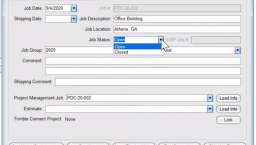
To help you manage your Tekla PowerFab job listings, we’ve added the ability to open and close jobs for Estimating, Project Management, and Production Control. In the job edit…

An improved Drawings tab has been added to Tekla PowerFab Go.
You can now filter by the different drawing log types, show and hide column headers, and search in a totally new and…

To optimize material usage and purchasing, the new intelligent nesting option allows you to create inventory items from other material e.g. WT from W in the nesting process.
/*
/*]]>*/
Now you can add inventory such as paint, bolts and other fastenings to a load and immediately take it from stock, automating the management and traceability of this…

You can now ensure correct routing by prioritizing Stations expected to be completed before an assembly or part moves to the next Station for a given Route. This prevents stations…
New cost functionality has also been added to Estimate Extras, where you can define cost code and cost type. The following new values have been added to the Cost Directed To list…
Trimble Learn and Tekla related webinars
Visit Trimble Learn to view all available courses.
You can also browse our large collection of on-demand webinars. Register for upcoming webinars about Tekla software, BIM and constructibility



