Improvements in Template Editor, templates, and reports
There are many important improvements in Template Editor and template creation.
Template Editor improvements
-
Dialog box button keyboard shortcuts Alt+O for OK and Alt+C for Close now work.
-
You can now define a visibility rule for shape and text objects. The rule result should be either true or false.
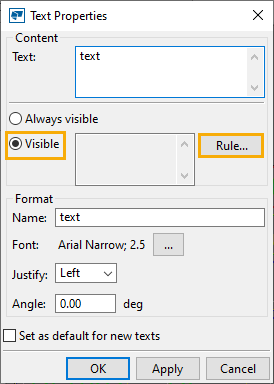
-
Added two string functions for formulas and rules to combine a list of values to a single string that has list items separated with an optional separator.
join(";"A", "", "C", "D")will give "A;C;D"join2(";"A", "", "C", "D")will give "A;;C;D" -
When you changed the display scaling factor, the side pane could become too narrow to use. Now when Template Editor starts, it checks the scaling factor and, if required, adjusts the side pane width, and restart automatically.
-
The File menu has a new command Save as version, which allows you to save a template as a previous version template (like 4.0 (Tekla Structures 2020) or 3.6 (Tekla Structures 2019i or older)). Also when a template is in an older version format, and you save the template, Template Editor asks whether to keep the version format or update to a newer version format.
-
Previously, if you did not want any page breaks in the template output, you needed to set the page height to a big value. Now you can define in the page properties that the template does not output page breaks.
-
You can use the new PAGES attribute to show the total number of pages in the report with the GetValue("PAGES") function.
-
The fvf() function can now read from text files that have UTF-8 byte order mark (BOM). The fvf() function also supports empty values with an optional (5th) parameter, when the parameter is TRUE or 1.
-
When the CopyField() function did not find the source valuefield, the formula or rule processing was stopped. Now the CopyField() function returns "" if it cannot find the source valuefield, for example, when the source valuefield row is not output at all.
-
Copying and pasting a text object that has the '$' character as its only content fails. This issue has now been fixed.