Custom Component: Import failed. Export version not recognized
Not version-specific
Tekla Structures
Environment
United States (Imperial)
United States (Metric)
Question: I'm trying to import some custom component files, but I get an "Import failed. Export version not recognized" error message. What could I do to the .uel files to make them work? I'm using Tekla Structures V2017, and the files I exported from are in V2018. Is there a way of solving this?
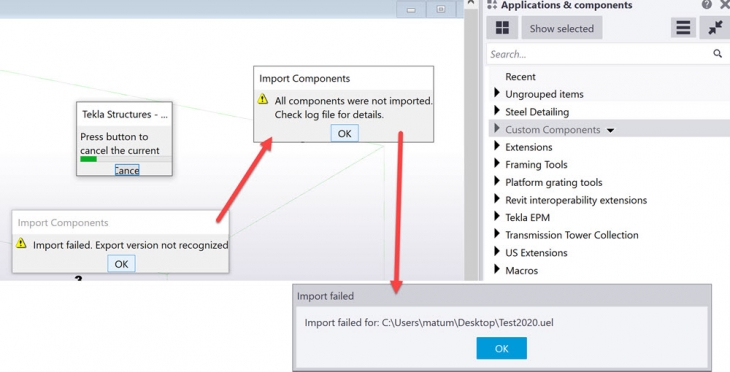
Answer: You cannot import a .uel (custom component) file from a newer version into an older one. If you click OK on the error messages, toward the end of it, you are asked to Check the log file for details. Below is an image of what this log says when attempting to import the .uel into a previous version:
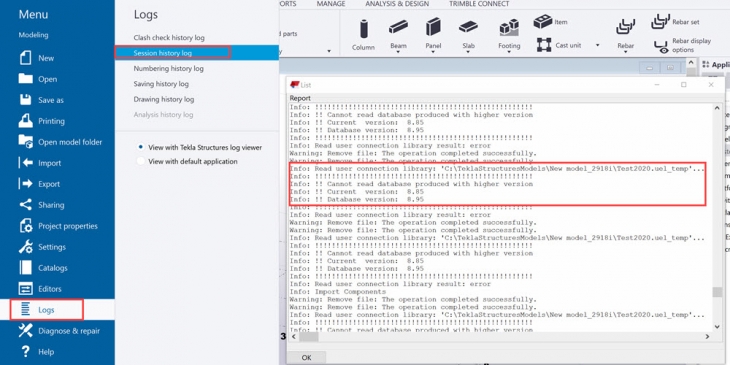
You will have to import Custom components from an earlier or the same version in any given version of Tekla Structures. In this case, the service pack is not relevant.
Importing and exporting custom components
Location of custom component data
View a log file
Image
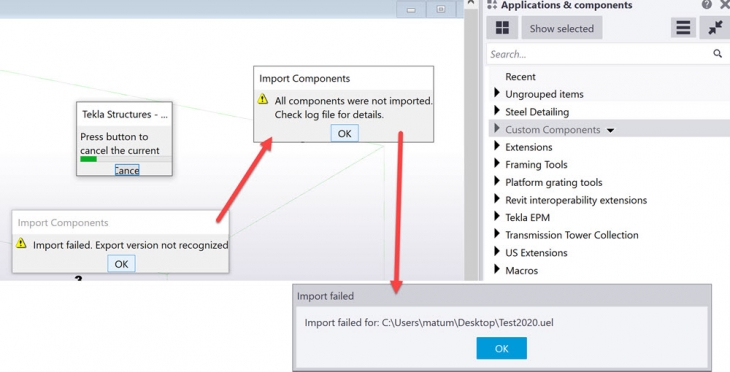
Answer: You cannot import a .uel (custom component) file from a newer version into an older one. If you click OK on the error messages, toward the end of it, you are asked to Check the log file for details. Below is an image of what this log says when attempting to import the .uel into a previous version:
Image
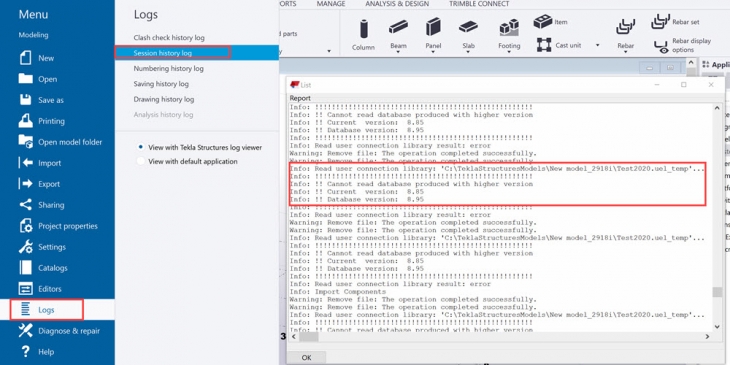
You will have to import Custom components from an earlier or the same version in any given version of Tekla Structures. In this case, the service pack is not relevant.
Related Articles
Import and export custom componentsImporting and exporting custom components
Location of custom component data
View a log file