Relation Update Needed
Not version-specific
Tekla Structures
Environment
United States (Imperial)
United States (Metric)
Question: In the drawing list under the "changes" column, some of my GA drawings sporadically say, "Relation Update Needed." It will occasionally go away, but then it will be back 15 minutes later when I didn't touch that specific drawing. What is this message referring to?

Answer: This message occurs when, on a GA drawing, sections or details are created and then moved to another GA drawing.
If, in a given GA drawing where views were moved from you go back and make any changes to the detail or section symbol properties (in some versions this occurs even with just a change to the color of the text), a Relation update needed message will show up in the Changes column of GA drawings where views were moved to. This will happen immediately after hitting Modify.
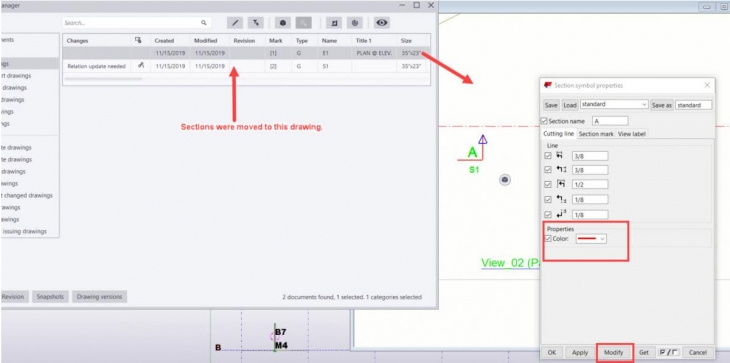
To resolve, or to make the Linked drawing changed drawing status and its related status message in the Changes column go away:
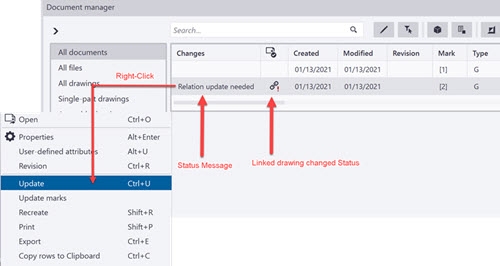
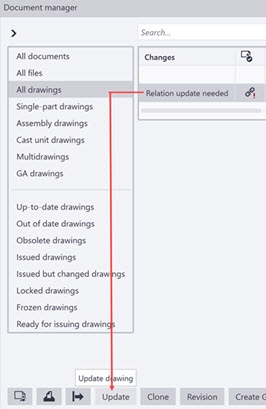
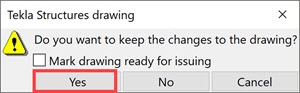
If you are experiencing difficulties updating a drawing with a Status message in the Changes column using the methods above, contact your local support.
Image

Answer: This message occurs when, on a GA drawing, sections or details are created and then moved to another GA drawing.
If, in a given GA drawing where views were moved from you go back and make any changes to the detail or section symbol properties (in some versions this occurs even with just a change to the color of the text), a Relation update needed message will show up in the Changes column of GA drawings where views were moved to. This will happen immediately after hitting Modify.
Image
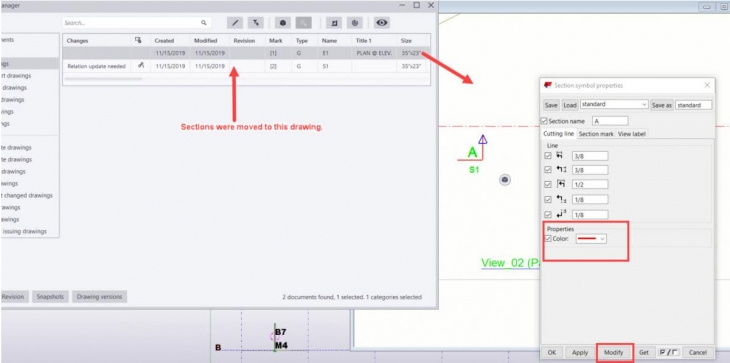
To resolve, or to make the Linked drawing changed drawing status and its related status message in the Changes column go away:
Option A:
1. Highlight the drawing that has the Relation Update Needed message.
2. Right-click> Update or click on the Update drawing button.
2. Right-click> Update or click on the Update drawing button.
Image
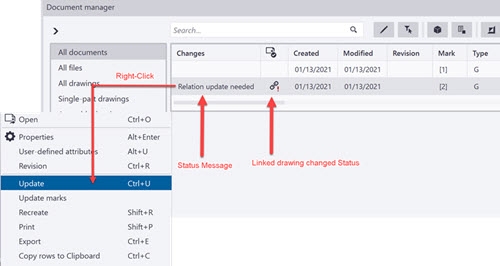
Image
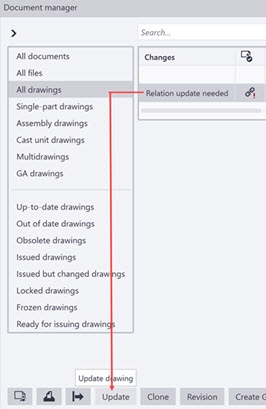
Option B:
1. Open the drawing that has the Relation Update Needed message.
2. Without necessarily making any changes or movements in the drawing, Close the drawing.
3. In the Tekla Structures drawing warning dialog that pops up next, asking if you want to keep the changes to the drawing, press Yes.
2. Without necessarily making any changes or movements in the drawing, Close the drawing.
3. In the Tekla Structures drawing warning dialog that pops up next, asking if you want to keep the changes to the drawing, press Yes.
Image
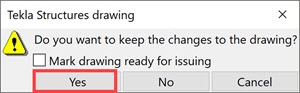
If you are experiencing difficulties updating a drawing with a Status message in the Changes column using the methods above, contact your local support.