Allow Tekla Licensing through Mcafee Firewall
Not version-specific
Tekla Structures
Environment
Not environment-specific
United States (Imperial)
United States (Metric)
Allowing Tekla Licensing through the Mcafee Firewall
The Tekla LMTOOLs and TEKLA.exe can get blocked by Mcafee when trying to access your license on another computer. The steps below will unblock Tekla so you may access your license across the network
First you will need to navigate to the Web and Email protection section in Mcafee, see below
Image
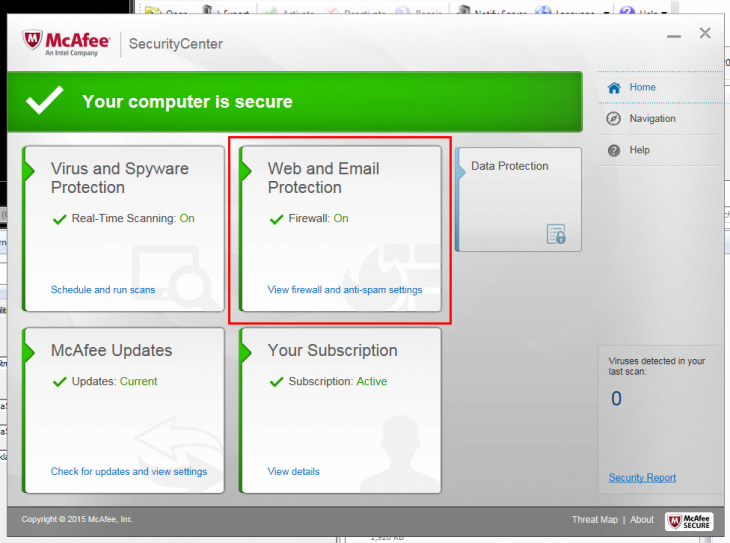
Next go to the Firewall Section
Image
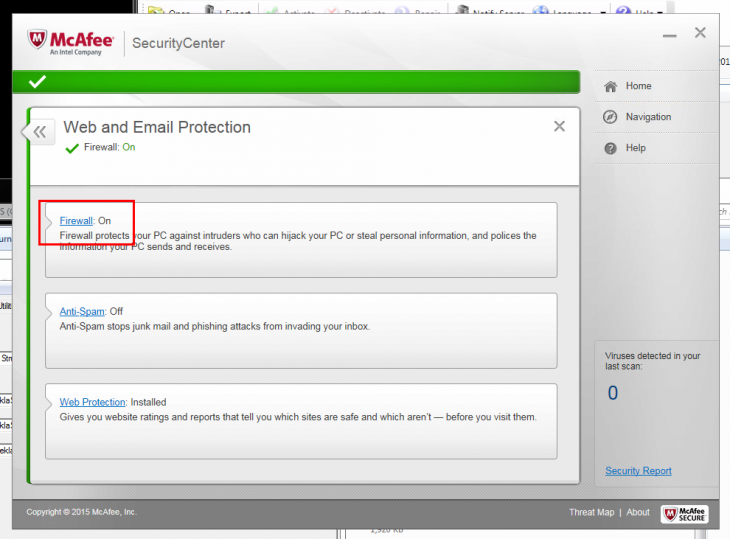
Finally go into the Internet Connections for Programs
Image
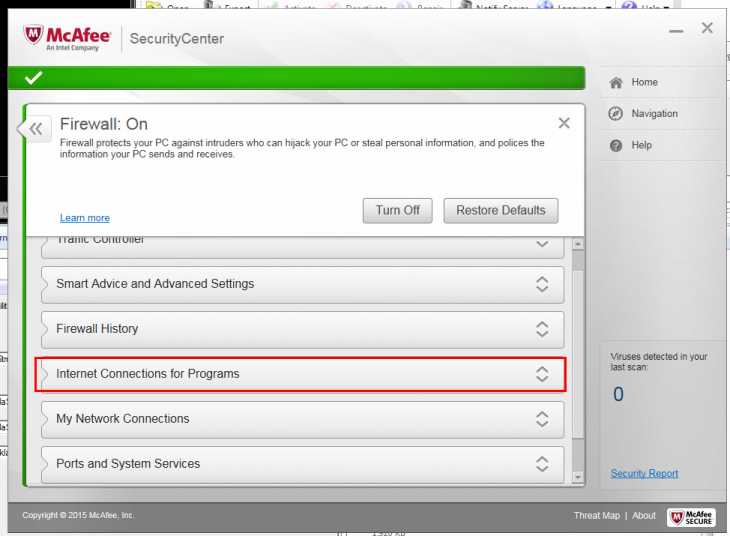
Next Click add and you will be prompted to choose a EXE to add, the EXE's you want to add are listed below
C:\TeklaStructures\License\Server is the location to find these files
Tekla.exe
lmgrd.exe
See below for settings to use when adding these
Image
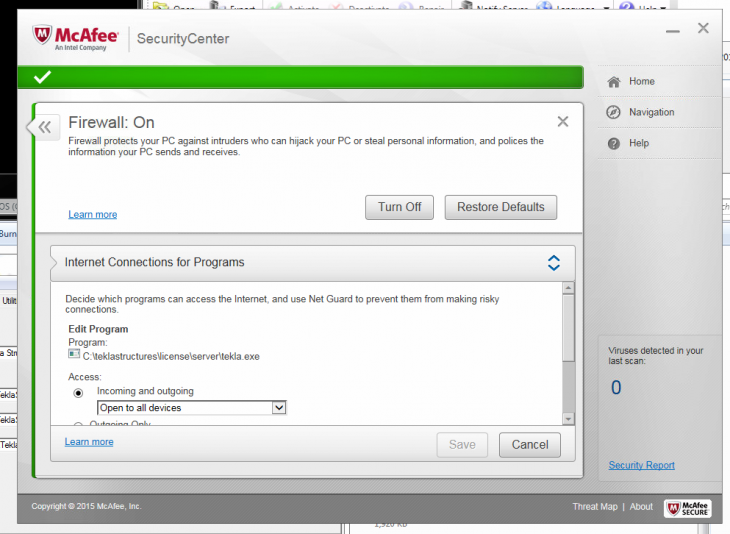
Image
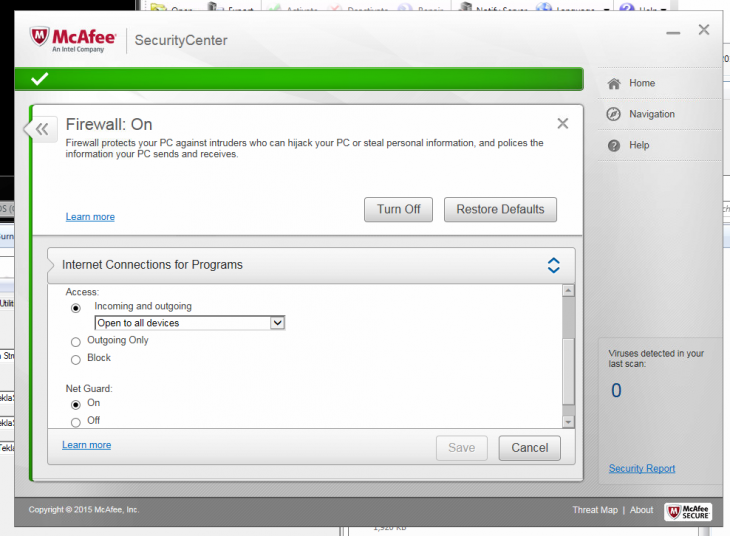
Image
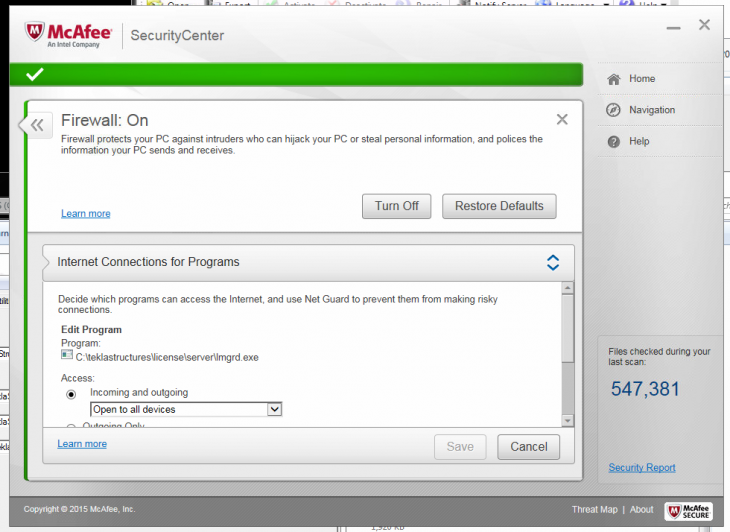
Image
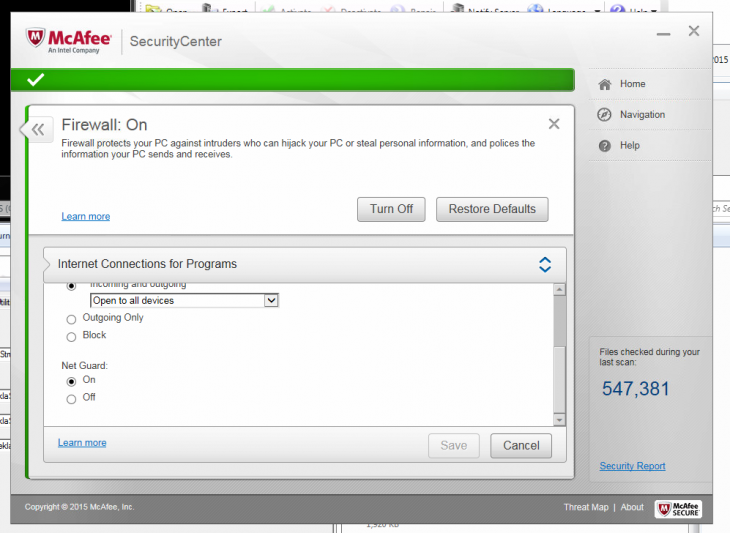
Now go back to the main section and go into the section Ports and System Services and add Tekla Structures Licensing Service to have ports 27007 open on the Local TCP/IP
Image
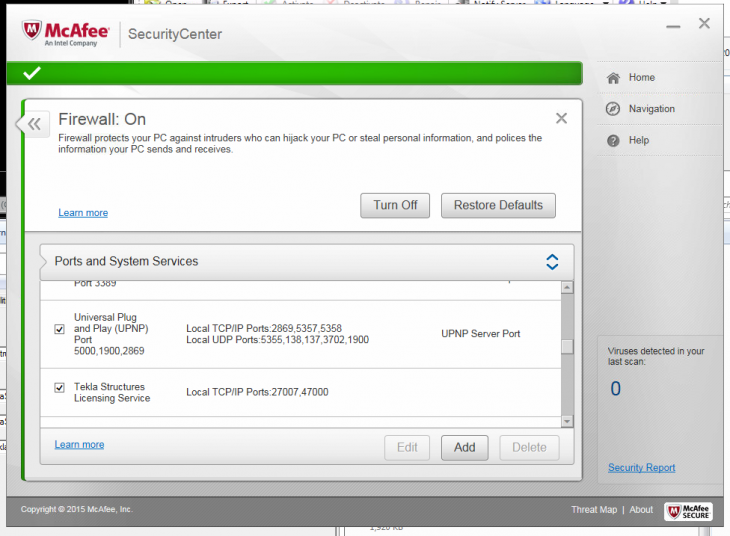
At this point there should no longer be any blocks on Tekla Licensing.