- Etusivu
- Tekla Structures
- Upgrade to this version
- Tekla Structures 2018 release notes
- Trimble Connector and other interoperability improvements
Trimble Connector and other interoperability improvements
Trimble Connector and other interoperability improvements
Trimble Connector improvements
Tekla Structures 2018 introduces the following Trimble Connector improvements and changes:
You can add attachments to ToDo notes.
IFC2x3 export in Trimble Connector now supports the use of IFC setting files.
You can collaborate with Trimble Connect Desktop.
Coordinate system has been removed from Trimble Connector settings, because it now follows what has been set in the workplane handler.
Add attachments
You first need to open a Tekla Structures model and Trimble Connector , open a project in Trimble Connector , and select the needed objects from the model.
To add an attachment:
Create a ToDo note following the instructions in section Trimble Connector. Then click
 Add attachment , and do one or both of the following:
Add attachment , and do one or both of the following:Click
 and
and to browse for a file on your computer and add it to the selected Trimble Connect folder.
to browse for a file on your computer and add it to the selected Trimble Connect folder.
Click
 to browse for a file on your computer, click Add from my computer and attach it to the current ToDo note.
to browse for a file on your computer, click Add from my computer and attach it to the current ToDo note.

Click OK and click Save to synchronize the ToDo containing the attachment to Trimble Connect.
Double-clicking the attachment opens the file if Windows has association to the file name extension. Model files are not opened.
IFC2x3 export based on standard file settings
You can now export IFC2x3 files in Trimble Connector using saved IFC settings. The settings file needs to be located in the model \attributes folder. If you do not select a settings file, the IFC model is created of parts only, not assemblies.
To use the settings file:
- In Tekla Structures , go to File > Export > IFC , adjust the settings as required and save the settings with a unique name.
In Trimble Connector , open a project and a project folder, click
 to start the export, enter the required details, and select the settings file from the Export settings from standard file list.
to start the export, enter the required details, and select the settings file from the Export settings from standard file list.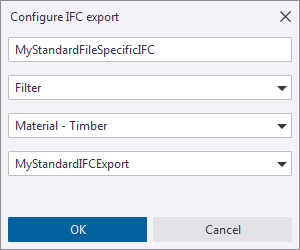
For more information about IFC export in Trimble Connector , see section Trimble Connector.
Collaborate with Trimble Connect Desktop
The new Tekla Structures - Trimble Connect Desktop interoperability tool in Trimble Connector allows the collaboration between Trimble Connect Desktop and Tekla Structures. The collaboration requires Trimble Connect Desktop , a valid license and Trimble Identity.
You can download Trimble Connect Desktop from https://app.connect.trimble.com/tc/app#/store. You can download the Tekla Structures - Trimble Connect Desktop interoperability tool from Tekla Warehouse.
For more information, see Tekla Structures - Trimble Connect Desktop interoperability.
Before collaborating, you need to do the following:
- In Trimble Connect Desktop , open a project, and in Tekla Structures , open a model.
- In Trimble Connector , export the Tekla Structures model to Trimble Connect in IFC format.
- Download and make the model visible in Trimble Connect Desktop.
The following buttons are available in Trimble Connector for collaboration between Tekla Structures and Trimble Connect Desktop :

To collaborate:
- To adjust a Trimble Connect Desktop view, select a Tekla Structures view, and click
 in Trimble Connector.
in Trimble Connector. - To adjust Tekla Structures view camera and projection based on Trimble Connect Desktop view , select a Trimble Connect Desktop view and click
 in Trimble Connector.
in Trimble Connector. - To select Tekla Structures native model objects based on Trimble Connect Desktop object selection, click
 in Trimble Connector..
in Trimble Connector.. - To select Trimble Connect Desktop objects based on Tekla Structures object selection, click
 in Trimble Connector. Selection also supports assembly level.
in Trimble Connector. Selection also supports assembly level.
Reference model import plug-ins available as .tsep packages
Reference model plug-in updates are now available as .tsep packages in Tekla Warehouse. Tekla Structures installation contains version level plug-ins, but you can get newer ones from Tekla Warehouse. First download the needed package from Tekla Warehouse , and then import it to the Applications & components catalog. There are .tsep packages for the following plug-ins:
AutoCAD ( .dxf )
AutoCAD ( .dwg )
Cadmatic ( .3dd )
IFC ( .ifc , .ifczip , .ifcxml )
IGES ( .igs , .iges )
LandXML ( .xml )
MicroStation ( .dgn , .prp )
Tekla Collaboration ( .tczip )
SketchUp ( .skp )
STEP ( .stp , .STEP )
For more information about .tsep packages, see Import a .tsep extension to the Applications & components catalog.
New plug-ins
Tekla Structures 2018 contains the following new plug-ins:
New DWG plug-ins: Version 1.37, which includes support for AutoCAD 2018, and version 1.28, which includes integration to Teigha 4.3.1.
A new DGN plug-in version 1.37, which includes integration to Teigha 4.3.1.
A new SketchUp plug-in version 1.55.
A new Step/IGES plug-in 3.15.
NC/DSTV improvements
You can now show bent line information for bent plates and polybeam plates in the NC file KA block. Go to the Advanced Options tab in the NC File Settings dialog box, and under Create KA block for , select Unfolded bent plates and Unfolded polybeam plates.