Installing problem of Tekla Structures: Error 1905
Not version-specific
Tekla Structures
Environment
Not environment-specific
Question: My computer has a problem when installing Tekla Structures. Its shows error 1905.
How can I fix it? How can I install Tekla Structures?
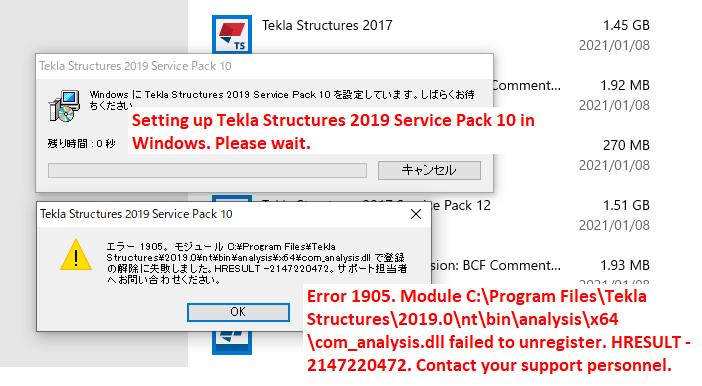
Answer: You need to manually unregister the DLL in question.
1. Open Command Prompt as administrator (type "cmd" to search, right-click on the shortcut and select "Run as administrator").
2. Type the following command (replace <version> with your Tekla Structures version number e.g. 2019.0) and press Enter:
regsvr32 /u "C:\Program Files\Tekla Structures\<version>\nt\bin\analysis\x64\com_analysis.dll"
If the above one does not work you might need to clean the version-specific registry keys using Registry Editor. Check instructions here: Performing a Clean Install of Tekla Structures.
After clearing the registry keys, restart your PC. Now you should be able to install Tekla Structures.
How can I fix it? How can I install Tekla Structures?
Image
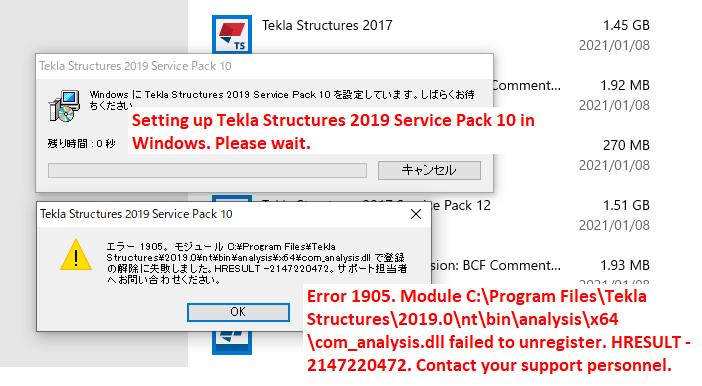
Answer: You need to manually unregister the DLL in question.
1. Open Command Prompt as administrator (type "cmd" to search, right-click on the shortcut and select "Run as administrator").
2. Type the following command (replace <version> with your Tekla Structures version number e.g. 2019.0) and press Enter:
regsvr32 /u "C:\Program Files\Tekla Structures\<version>\nt\bin\analysis\x64\com_analysis.dll"
If the above one does not work you might need to clean the version-specific registry keys using Registry Editor. Check instructions here: Performing a Clean Install of Tekla Structures.
After clearing the registry keys, restart your PC. Now you should be able to install Tekla Structures.