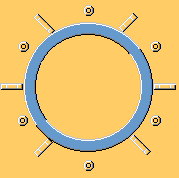Round joining plates (124)
Round joining plates (124) connects two beams or two columns with bolted base plates. Stiffeners can also be created.
Objects created
-
Base plates
-
Stiffeners
-
Bolts
-
Welds
Use for
| Situation | Description |
|---|---|
|
|
Round end plates connecting two beams. Stiffeners are created. |
Selection order
-
Select the main part.
-
Select the secondary part.
The connection is created automatically when the secondary part is selected.
Part identification key

| Description | |
|---|---|
|
1 |
Base plate |
|
2 |
Tube stiffener |
Picture tab
Joining plates

Parts tab
Use the Parts tab to control the base plate and stiffener properties.
Parts
| Option | Description |
|---|---|
|
Base plate |
Thickness and width of the base plate. |
|
Tube stiffeners 1, Tube stiffeners 2 |
Thickness, width and height of the tube stiffeners. |
|
Option |
Description |
Default |
|---|---|---|
|
Pos_No |
Prefix and start number for the part position number. Some components have a second row of fields where you can enter the assembly position number. |
The default part start number is defined in the Components settings in . |
|
Material |
Material grade. |
The default material is defined in the Part material box in the Components settings in . |
|
Name |
Name that is shown in drawings and reports. |
|
|
Finish |
Describes how the part surface has been treated. |
Parameters tab
Use the Parameters tab to control the shape and position of the base plate, the number of stiffeners, and the chamfer dimensions.
Stiffeners
| Option | Description |
|---|---|
|
Quantity of stiffeners |
Define how many stiffeners are created. The component creates a bolt between every stiffener so that the number of bolts equals the number of stiffeners. |
|
|
Define the stiffener chamfer dimensions:
|
|
|
Define the weld gap between the parts and the base plates. |
Base plate shape
| Option | Description |
|---|---|
|
|
Round base plate |
|
|
Square base plate |
Plate type
Select the plate type.
Base plate direction
| Option | Description |
|---|---|
|
|
Creates the base plates perpendicular to the main part. |
|
|
Creates the base plates perpendicular to the secondary part. |
|
|
Creates the base plates at an angle which bisects the angle of the main and secondary parts. |
|
|
Creates the base plates parallel with the connection symbol. |
Overlap

| Description | |
|---|---|
|
1 |
Distance between the part flange and the plate flange. |
Using additional components
You can use additional system or custom components to modify the column end or the base plate. For example, you can create special backing plates, weld preparations, and weld access holes for the column end.
If you use additional system or custom components, you need to manage the column end or the base plate properties in the additional component in question. When using several components, there may be multiple welds and cuts.

| Option | Description |
|---|---|
|
Component |
Select a system or a custom component from the Applications & components catalog. |
|
Attributes |
Select an attribute file for the component. |
|
Input |
Define to which parts the selected component is applied.
|
Bolts tab
Use the Bolts tab to control the bolt properties, the diameter of the inner plate, and the bolt angle.

| Description | Default | |
|---|---|---|
|
1 |
Diameter of the bolt circle |
|
|
2 |
Base plate 1 inner diameter Creates a centered hole in base plate 1 |
Main part diameter plus tolerance |
|
3 |
Base plate 2 inner diameter Creates a centered hole in base plate 2 |
Secondary part diameter plus tolerance |
|
4 |
Bolt angle (in degrees) |
Bolt basic properties
|
Option |
Description |
Default |
|---|---|---|
|
Bolt size |
Bolt diameter. |
Available sizes are defined in the bolt assembly catalog. |
|
Bolt standard |
Bolt standard to be used inside the component. |
Available standards are defined in the bolt assembly catalog. |
|
Tolerance |
Gap between the bolt and the hole. |
|
|
Thread in mat |
Defines whether the thread may be within the bolted parts when bolts are used with a shaft. This has no effect when full-threaded bolts are used. |
Yes |
|
Site/Workshop |
Location where the bolts should be attached. |
Site |
Bolt assembly
The selected check boxes define which component objects (bolt, washers, and nuts) are used in the bolt assembly.
If you want to create a hole only, clear all the check boxes.

To modify the bolt assembly in an existing component, select the Effect in modify check box and click Modify.
Bolt length increase
Define how much the bolt length is increased. Use this option when, for example, painting requires the bolt length to be increased.

General tab
Click the link below to find out more:
Design tab
Click the link below to find out more:
Analysis tab
Click the link below to find out more:
Welds
Click the link below to find out more: