Use adaptivity to modify a reinforcement
Reinforcement follows the shape of the part also when the reinforcement handles are located on the face or edge of the part.
The following types of adaptivity are available:
- Fixed adaptivity: handles retain their absolute distances to the nearest part faces.
- Relative adaptivity: handles retain their relative distances to the nearest part faces in relation to the part’s overall size.
Adaptivity examples
| Reinforcing bars in their original position |
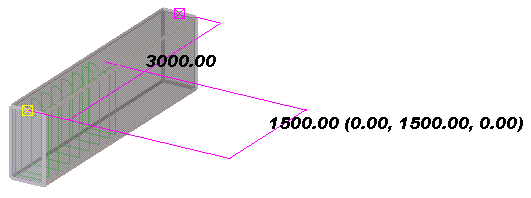 |
| Fixed adaptivity |
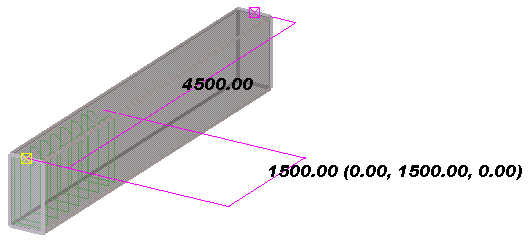 |
| Relative adaptivity |
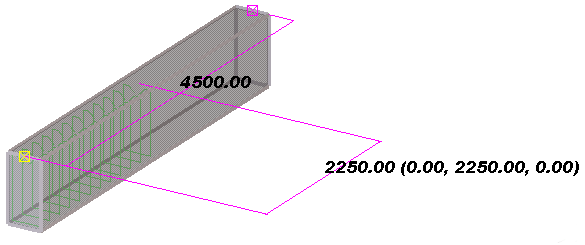 |