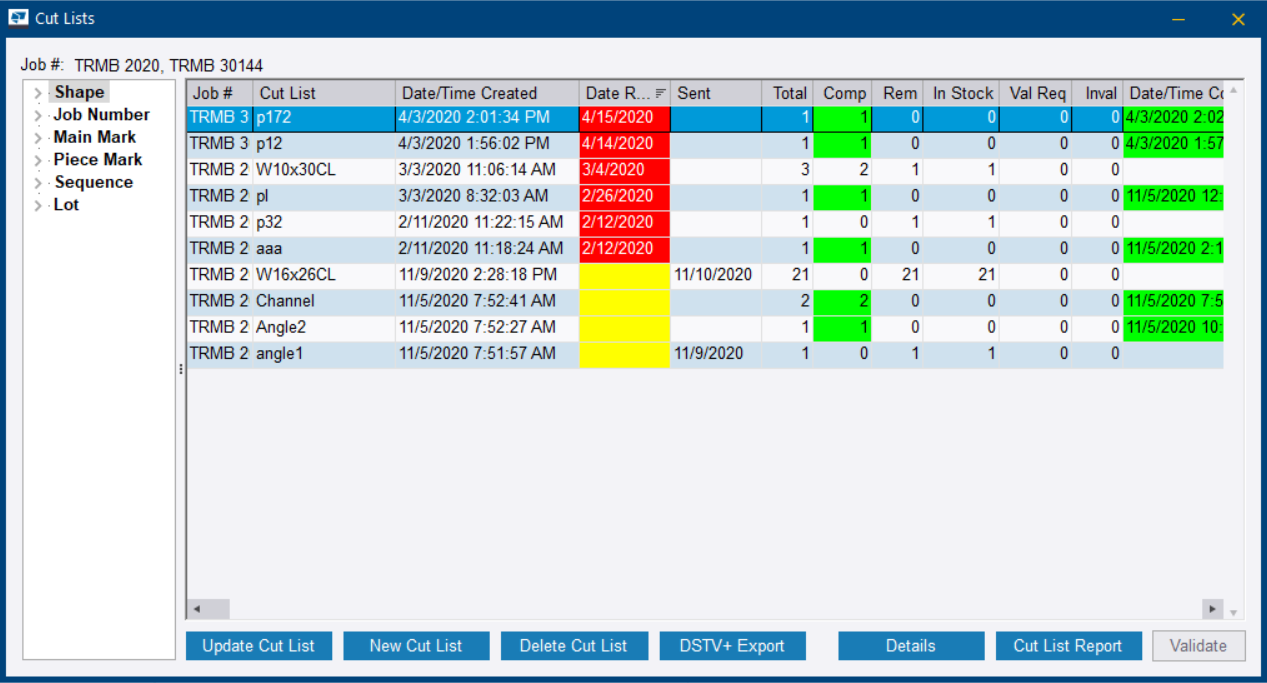Manage job-specific cut lists
You can create, modify, and delete cut lists for the current production control job in the Cut Lists dialog box. You can also lock cut lists, and create cut list reports.
The items in cut lists are highlighted with green, yellow, or red:
- Green: Item completed
- Red: Item needs attention or is locked. For example, the item can be past the assigned due date.
- Yellow: Item needs attention. For example, the item may be missing information or need validation.
You can limit the visible cut lists by selecting a job, shape, main mark, piece mark, sequence, or lot by clicking options in the navigation tree on the left.
The combining result for which items have been purchased needs to be reviewed to verify that the saved cutting patterns are still valid. Items may need to be recombined. After recombining, the changes need to be saved to the current cut list.