View only particular material items or pages in the Estimating dialog box
Use the navigation trees on the left side of the Estimating dialog box to only view particular material items of a specific shape, grade, or size, or particular pages of the estimating job.
You can select more values or categories under the selected value, or under another main category.
In the example below, only items flat bars with painted finish are shown.
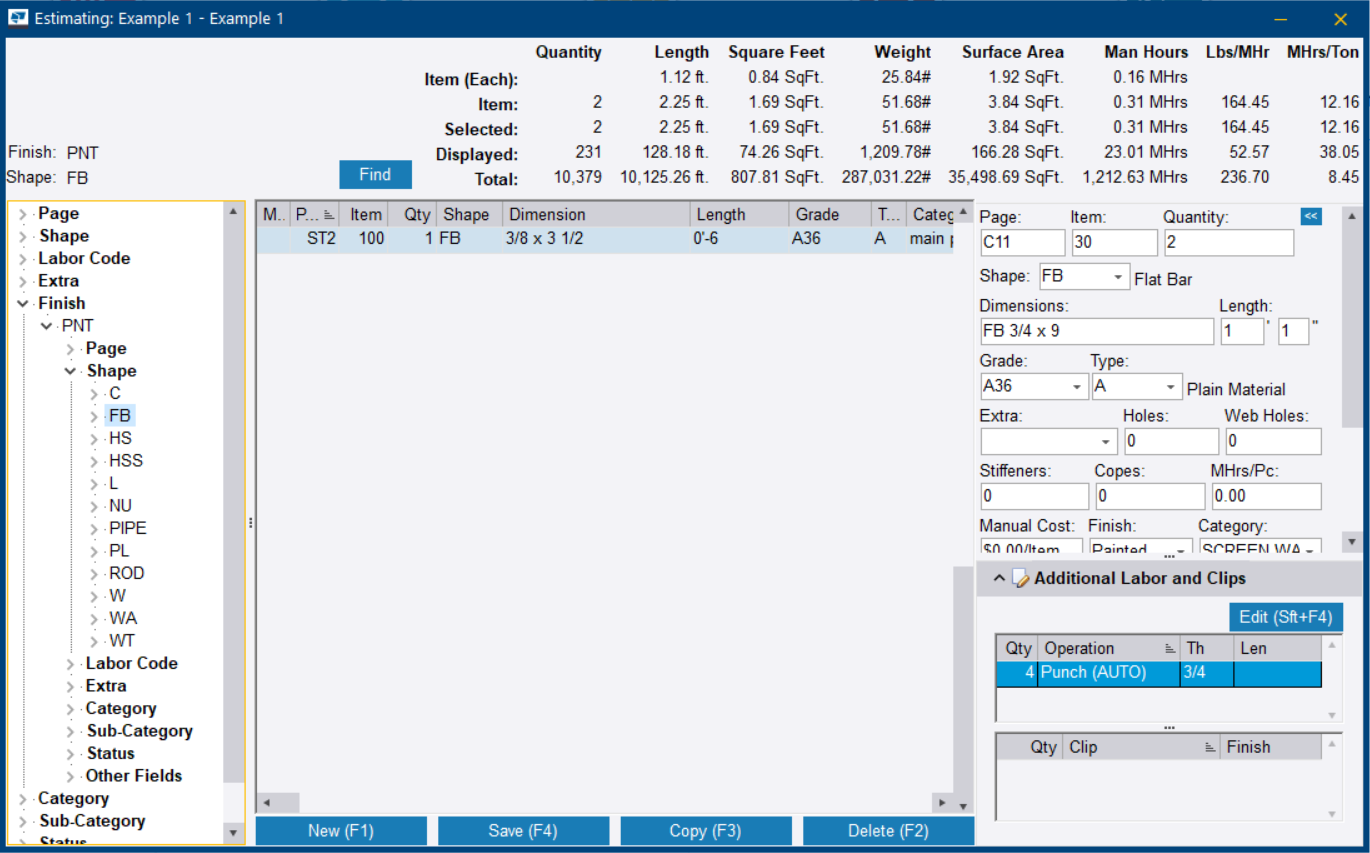
To show all items in the job again, click one of the main categories, such as Page or Finish.