DSTV NC improvements
Tekla Structures 2023 contains a fully renewed converter for converting DSTV files to DXF drawings and improvements in inner corner radius handling and weld preparations. Tapped holes are now supported in the NC export.
New DSTV to DXF converter
The fully renewed DSTV to DXF converter makes it easy to convert DSTV NC files into DXF drawings to be used in fabrication production solutions, such as plate nesting or production management. Many production automation solutions, especially some plate nesting solutions, only support the import of DXF files, not DSTV NC files.
The new DSTV to DXF converter is considerably easier to set up and use than the old command line based converter. The new converter has an easy-to-use interface for the detailer or production manager to set up and manage the conversion of DSTV NC files into DXF for use in their production workflow. It provides key layer and quantity information in the format expected by the production solutions. The new converter also supports the automation of the conversion processes through an improved command line interface (CLI) and macro templates, which make it easy for you to set up and customize your automation routines.
You no longer need to go to the Tekla Warehouse to get the converter, it is readily available in the Applications & components catalog. The converter extension is also available in Tekla Warehouse for older Tekla Structures versions.
For more information about the functionality, see section "Convert DSTV to DXF" in NC files.
- To open the DSTV to DXF Converter, in the side pane,
click the
 Applications & components button, search for the DSTV to DXF Converter, and
double-click the DSTV to DXF Converter button.
Applications & components button, search for the DSTV to DXF Converter, and
double-click the DSTV to DXF Converter button. 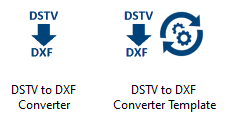
The DSTV to DXF Converter dialog box is displayed.

- Set the desired properties.
General tab: Define the output folder. By default, the output folder is \NC_dxf under the model folder. Add the .nc files.
Environment tab: Define the environment-specific settings.
Text specifications tab: Define the text properties and select information to include in the converted file.
Misc layers tab: Define miscellaneous layers.
Hole layers tab: Define layers fro holes.
Slotted hole layers tab: Define layers for slotted holes.
- Click the Convert button.
The DXF files are created:

Convert using the converter template
-
In Applications & components, right-click the DSTV to DXF Converter Template button, click Edit, and select a suitable text editor.
This opens the DSTVtoDXFConverterTemplate.cs template located in the ..\TeklaStructures\<version>\bin\<Env>\Common\macros\modeling folder.
-
Scroll down to modify the strings to suit local environment and user preferences:
/**** Modify these strings to suit local environment and user preferences. ****/private static string attributeFile = @"standard";private static string inputFolder = @"./DSTV_Profiles";private static string outputFolder = @"./NC_dxf";private static string files = @"PL*.nc1, BPL*.nc1, FLT*.nc1";private static bool overwrite = true;- standard: attribute file name you want to use for conversion
- ./DSTV_Profiles: input folder in which single and batch files are searched for
- ./NC_dxf: output folder where to create the *.dxf files
- PL*.nc1, BPL*.nc1, FLT*.nc1: list of file names each enclosed in quotes or wild card
- true: option to overwrite or not the existing *.dxf files.
- Save the template file.
-
To run the conversion using the template, in Applications & components, double-click the DSTV to DXF Converter Template button.
After the process ends, a message will give you information about the conversion.
Old DSTV to DXF converter available as TSEP package
The old DSTV to DXF converter tool is now available as a separate extension and can be installed as a TSEP package from Tekla Warehouse.
Inner corner radius handling improvement
Now if the inner corner radius is set to be too large on the Holes and cuts tab in the NC file settings, an NC file is not created to avoid manufacturing errors. The dstv_nc.log file in the model folder shows the error messages, and indicates the parts that have failed and the maximum allowed inner corner radius. This helps you to ensure that you transfer your model data error free for manufacturing.
For the radius to be valid, the hole (including angles) must be equal to or greater than radius x 2. For example, a hole with angles needs to be even smaller than radius x 2, so that it would not hit the weld preparation area.
Weld preparation improvements
In certain situations, weld preparations on a beam flange caused incorrect NC output. These issues have now been fixed.
-
Earlier, Tekla Structures produced defective NC files for I beams that had weld preparations on the flange that reach the exact middle of the flange thickness. The weld preparations were either missing completely or had an incorrect shape. Now the weld preparations work correctly in this case.
-
Earlier, certain weld preparations were not created correctly for I beam flanges when the flange had cuts that made the ends non-rectangular. Now the weld preparations are created correctly in this case.
Tapped holes support
Tapped holes are now supported in the NC export, including countersunk holes. Now the advanced option XS_CNC_HOLE_DIAMETER_ROUNDING also affects tapped holes in NC files.