Slotted holes with offsets, tapped holes, and other bolt hole improvements
Tekla Structures 2023 comes with bolt hole improvements that have been requested by many steel detailers and fabricators. For example, you can now offset bolts in slotted holes to comply with construction tolerances and installation requirements.
Slotted holes with offsets
You can now create slotted holes where the bolt is not in the middle of the hole. This kind of holes allow movement in connections that are subject to thermal expansions, seismic loads, or vibrations, for example. The allowances and offsets of slotted holes can be defined separately for both hole or bolt group directions.
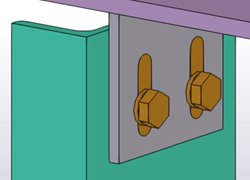
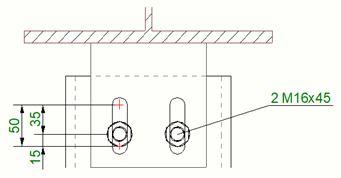
In Tekla Structures 2023, you no longer need to create bolts and each set of different offset slotted holes separately, as previously.
In the Bolt property pane in modeling mode, next to Slotted hole X and Slotted hole Y, there is now a new Slot offset box for the x direction and the y direction of the bolt group.
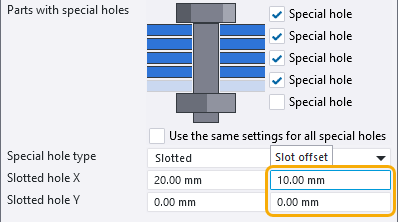
Note that entering a value for Slot offset moves the slotted hole, not the bolt.
With these new settings in the Bolt property pane, the previous Rotate Slots setting is no longer needed and it has been removed.
Slotted holes with offsets can also be defined in custom components. In system components, you cannot offset slotted holes from bolts. Information about slotted holes with offsets can be shown in drawings and reports, and can be exported into IFC and NC files.
In assembly and single part drawings, slotted holes with or without offsets are dimensioned to their center, and a cross indicates the center of each slotted hole. However, in general arrangement drawings, a cross indicates the position of the bolt. In side views in drawings, an axis is shown for both the bolt (only if the bolt is present) and the slotted hole.
Tapped holes
Tapped holes have threads drilled in them. Tapped holes are used, for example, in cases where there is no access to the other side of a connection, or no space to fit a nut at the end of a bolt, or in a handrail post that is to be mounted to an embedded steel plate in a concrete wall.

A new Special hole type option, Tapped, and the Core hole size box have been added to the Bolt properties. In Core hole size, you can define the predrilling hole size for a tapped hole.
Tapped holes can also be created using system and custom components.
Information about the threads can now be exported into IFC and NC files. You no longer need to manually postprocess NC files to add thread information.
In drawings, tapped holes and thread information can be shown with a special mark and a specific symbol. For example:

If you create blind holes that are tapped, details about drilling the hole end are not included.
Various special holes with one bolt group
When several parts are connected together with a bolt group or single bolt, it is now possible to create different holes in each of the parts. The holes in one part can be slotted, and the holes in the other parts can be either special or standard holes.
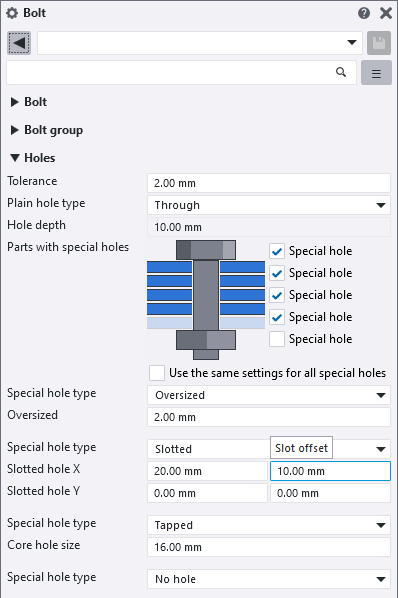
If you clear the new Use the same settings for all special holes check box in the Bolt properties, you can define different special bolt holes for up to five parts with one bolt group. The rest of the connected parts (the sixth and so on) will get regular round holes.
If you select the Use the same settings for all special holes check box, the properties of the special hole that is closest to the bolt head will be used for all special holes in the bolt group.
This new feature is also available in custom components, but not in system components.
Information about the various special holes in a bolt group can be shown using the Inquire object command, or the template attributes listed further below.
The No hole option visualizes the bolt axis, but no BO blocks are created in the DSTV files as previously.
In drawings, different bolt holes can be shown with different symbols and marks. This example shows a regular round hole, an oversized hole, a tapped hole, and a slotted hole:
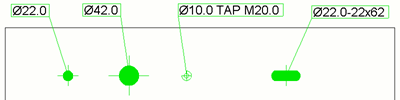
You can also filter bolts based on their hole types.
New advanced options for special hole marks
Use the following new advanced options to define the contents of the Size element in marks for tapped and oversized bolt holes. Separate advanced options are available for workshop and site holes, and for fabrication drawings and general arrangement drawings.
New template attributes
The following new template attributes are now available for bolt holes:
-
SPECIAL_HOLE_1_X … SPECIAL_HOLE_5_X, SPECIAL_HOLE_1_Y … SPECIAL_HOLE_5_Y
(also used with Inquire object)
You can use these attributes in filtering, in reports, and to customize marks in drawings, for example.