Tekla Structures 2021 France Environment Release Notes
TABLE OF CONTENT
1.1 ini Files for French environment
1.1.1 env_France.ini
1.1.2 role_Acier.ini
1.1.3 role_Béton_Coulé_Sur_Site.ini
1.1.4 role_Béton_Planificateur_de_production.ini
1.1.5 role_Béton_Préfabriqué.ini
1.1.6 role_Bois.ini
1.1.7 role_Complet.ini
1.1.8 role_Gestion_de_la_Construction.ini
1.1.9 role_Ingénierie.in
1.1.10 Bypass.ini
1.3.1 Profile catalog
1.3.2 Rebar Shape Catalog
1.3.3 Material catalog
1.3.4 Item catalog
1.4.1 New UNIFORMAT II 2015 (level 4)
1.4.2 New Check and Holes categories
1.6.1 Modified
1.6.2 Removed
1.6.3 Added
2.1.1 More Ral Colors and Ral Representation also available for Surfacing
2.1.2 Additional Pset for IFC export
2.1.3 New filters listing the CustomVariables
2.2.1 New Componenent Tensioer Central gusset (18) with french standard available
2.2.2 Model Template Acier Updated (Steel)
2.2.3 Model Template Serrurerie Updated (Metal Work)
3.1.1 Detailed object group settings
3.1.2 Drawing Layout
3.1.3 GA Drawing
3.1.4 Document Manager
3.2.1 Detailed object group settings
3.2.2 Assembly drawing New Railing dimmensioning
4.1 Calepinage Enveloppe
4.2 Bolt Manipulator
4.3 Trou de Galva
4.4 Tour d'étaiement
4.5 Design to Cost
4.6 Multi Report Générator for drawing
1. General Settings
1.1 ini files for French Environment
1.1.1 env_France.ini
Modified
rem set XS_DIMENSION_DECIMAL_SEPARATOR=, (*SP1)
Removed
set XS_DRAW_BOLTS_PERPENDICULAR_TO_PART_IN_SINGLE_DRAWINGS=TRUE
Added
set XS_ENABLE_MIDDLE_BUTTON_DOUBLE_CLICK_ZOOM_ORIGINAL=TRUE set XS_DEFAULT_FONT=Arial set XS_RADIUS_TEXT_IN_UNFOLDING_BENDING_LINE_DIMENSIONING=Ri=
1.1.2 role_Acier.ini
Modified rem set XS_UEL_IMPORT_FOLDER=%XSDATADIR%\environments\common\components_sketches\ /* --- Listes ----------------------------------------------------*/ set XS_ATTRIBUTE_FILE_EXCLUDE_LIST=TS_Report_Inquire;A_Assembly_;B_Bolt;B_Stud; C_Cast_Unit;D_Drawing;P_Main;P_Material;P_Part;P_Profile;P_Select;W_Weld;_view; assembly_;part_;basic_;component_;custom_object_editor;Welds;Q_-----;Q_cdg_; Q_liste;Q1 --;Q1_liste;Q2_liste;R_-----;R_liste;R1 -----;R1_liste;R2 -----; R2_liste;Contenu_;Assembly.it;Bolt.it;Cast Unit.it;IFCRebar.it;Part.it;Pour.it; Rebar.it;Rebar.it;Weld.it;Coulage;coulage;TeklaEPM_
Added /* --- Paramètres du ruban 2021 ---------------------------------*/ set XS_RIBBON_CONFIGURATION_CARBON=albl_up_Carbon set XS_RIBBON_CONFIGURATION_GRAPHITE=albl_up_Steel_Detailing set XS_RIBBON_CONFIGURATION_DIAMOND=albl_up_Steel_Detailing
1.1.3 role_Béton_Coulé_Sur_Site.ini
/* --- Listes ----------------------------------------------------*/ set XS_ATTRIBUTE_FILE_EXCLUDE_LIST=A_liste;A_feuille;B -----;B_commande_;B_liste; B_end_;B_reperes_;C -----;C_cdg;C_liste;D_liste;E -----;E_liste;F_liste_dessinsA; F_liste_dessinsW;G -----;G_liste_;A -----;B_Commande;B_feuille;D -----;E_pieces; E_trous;TS_Report_Inquire;A_Assembly_;B_Bolt;B_Stud;C_Cast_Unit;D_Drawing;P_Main; P_Material;P_Part;P_Profile;P_Select;W_Weld;_view;assembly_;part_;basic_; component_;custom_object_editor;Assembly.it;Bolt.it;Cast Unit.it;IFCRebar.it; Part.it;Pour.it;Rebar.it;Rebar.it;Weld.it;TeklaEPM_ Added /* --- Paramètres du ruban 2021 ---------------------------------*/ set XS_RIBBON_CONFIGURATION_CARBON=albl_up_Carbon set XS_RIBBON_CONFIGURATION_GRAPHITE=albl_up_Rebar_Detailing set XS_RIBBON_CONFIGURATION_DIAMOND=albl_up_Rebar_Detailing
1.1.4 role_Béton_Planificateur_de_production.ini
/* --- Listes ------------------------------------------------------- --------------------------------------*/ set XS_ATTRIBUTE_FILE_EXCLUDE_LIST=A_liste_;B -----;B_commande_;B_liste_; B_end_;B_reperes_;C -----;C_cdg;C_liste_;D_liste_;E -----;E_liste_; F_liste_dessinsA;F_liste_dessinsW;G -----;G_liste_;A -----;B_Commande_; B_feuille_de_coupe;D -----;E_pieces_;E_trous_;TS_Report_Inquire;A_Assembly_; B_Bolt;B_Stud;C_Cast_Unit;D_Drawing;P_Main;P_Material;P_Part;P_Profile;P_Select; W_Weld;_view;assembly_;part_;basic_;component_;custom_object_editor;Assembly.it; Bolt.it;Cast Unit.it;IFCRebar.it;Part.it;Pour.it;Rebar.it;Rebar.it;Weld.it Removed /* --- Licence Planificateur de production ---------------------------- -------------------------------------------*/ set XS_DEFAULT_LICENSE=PRODUCTION_PLANNER Added /* --- Paramètres du ruban 2021 ---------------------------------*/ set XS_RIBBON_CONFIGURATION_CARBON=albl_up_Carbon set XS_RIBBON_CONFIGURATION_GRAPHITE=albl_up_Graphite set XS_RIBBON_CONFIGURATION_DIAMOND=albl_up_Diamond
1.1.5 role_Béton_Préfabriqué.ini
/* --- Listes ---------------------------------------------------- -----------------------------------------*/ set XS_ATTRIBUTE_FILE_EXCLUDE_LIST=A_liste_;B -----;B_commande_;B_liste_; B_end_;B_reperes_;C -----;C_cdg;C_liste_;D_liste_;E -----;E_liste_; F_liste_dessinsA;F_liste_dessinsW;G -----;G_liste_;A -----;B_Commande_; B_feuille_de_coupe;D -----;E_pieces_;E_trous_;TS_Report_Inquire;A_Assembly_; B_Bolt;B_Stud;C_Cast_Unit;D_Drawing;P_Main;P_Material;P_Part;P_Profile; P_Select;W_Weld;_view;assembly_;part_;basic_;component_;custom_object_editor; Assembly.it;Bolt.it;Cast Unit.it;IFCRebar.it;Part.it;Pour.it;Rebar.it;Rebar.it;Weld.it Added /* --- Paramètres du ruban 2021 ---------------------------------*/ set XS_RIBBON_CONFIGURATION_CARBON=albl_up_Carbon set XS_RIBBON_CONFIGURATION_GRAPHITE=albl_up_PC_Detailing set XS_RIBBON_CONFIGURATION_DIAMOND=albl_up_PC_Detailing
1.1.6 role_Bois.ini
Modified
rem set XS_UEL_IMPORT_FOLDER=%XSDATADIR%\environments\common\components_sketches\
Added
/* --- Paramètres du ruban 2021 ---------------------------------*/ set XS_RIBBON_CONFIGURATION_CARBON=albl_up_Carbon set XS_RIBBON_CONFIGURATION_GRAPHITE=albl_up_Steel_Detailing set XS_RIBBON_CONFIGURATION_DIAMOND=albl_up_Steel_Detailing
1.1.7 role_Complet.ini
Added
/* --- Paramètres du ruban 2021 ---------------------------------*/ set XS_RIBBON_CONFIGURATION_CARBON=albl_up_Carbon set XS_RIBBON_CONFIGURATION_GRAPHITE=albl_up_Graphite set XS_RIBBON_CONFIGURATION_DIAMOND=albl_up_Diamond
1.1.8 role_Gestion_de_la_Construction.ini
Added
/* --- Paramètres du ruban 2021 ---------------------------------*/ set XS_RIBBON_CONFIGURATION_CARBON=albl_up_Carbon set XS_RIBBON_CONFIGURATION_GRAPHITE=albl_up_Construction_Modeling set XS_RIBBON_CONFIGURATION_DIAMOND=albl_up_Construction_Modeling
1.1.9 role_Ingénierie.ini
Removed
set XS_DEFAULT_LICENSE=ENGINEERING
Added
/* --- Paramètres du ruban 2021 ---------------------------------*/ set XS_RIBBON_CONFIGURATION_CARBON=albl_up_Carbon set XS_RIBBON_CONFIGURATION_GRAPHITE=albl_up_Graphite set XS_RIBBON_CONFIGURATION_DIAMOND=albl_up_Diamond
1.1.10 Bypass.ini
Modified
2020.0 >2021.0
Added
rem ~~~~~~~~~~~~~~~~~~~~~~~~~~~~~~~~~~~~~~~~~~~~~~~~~~~~*/ /* Paramétrage du serveur de licence */ rem ~~~~~~~~~~~~~~~~~~~~~~~~~~~~~~~~~~~~~~~~~~~~~~~~~~~~*/ rem This variable should point license server in use rem set XS_LICENSE_SERVER_HOST=27007@MY_LICENSE_SERVER_NAME rem set XS_LICENSE_SERVER_HOST=https /*~~~~~~~~~~~~~~~~~~~~~~~~~~~~~~~~~~~~~~~~~~~~~~~~~~~~~~*/ /* Paramétrage du type de licence */ /*~~~~~~~~~~~~~~~~~~~~~~~~~~~~~~~~~~~~~~~~~~~~~~~~~~~~~~*/ rem set XS_DEFAULT_LICENSE=CARBON rem set XS_DEFAULT_LICENSE=GRAPHITE rem set XS_DEFAULT_LICENSE=DIAMOND rem set XS_DEFAULT_LICENSE=EPM_MODELER
1.2 Folder Structure
-
New sheet piling bmp files under .\bitmaps\ folder. These new files give a preview in the profile catalog
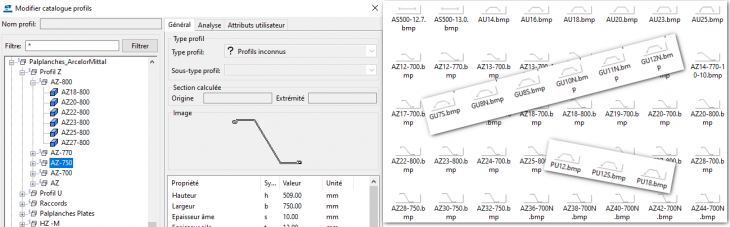
-
New DETAN COUPLER bmp files under .\bitmaps\ folder. These new files are available for the new tensioner component

-
New components_sketches subfolder under .\Steel\ folder. contains Manchons_DETAN.uel
-
Installation macros Combine Polybeam & ShrinkTool move from common\Macros to common\extensions and have their dedicate folder
-
New FP_xxx bitmaps (.\General\symbols) available for A_liste accessoires pliages enveloppe.pdf report

-
New logo_société2.png (.\General\symbols) avazilable into Carnet de détail layout

-
Custom variables have been separated in 2 files, the original one from the USCustomVariables.dll and a FRCustomVariables.dll containing only the one developed by Trimble France.
1.3 Catalogs
1.3.1 Profile Catalog
Provider profiles are now available in the Tekla Warehouse and can be downloaded if needed.
ArceloMittal - PALPLANCHES:


ArcelorMittal - PROFIL DU FUTUR:

ArcelorMittal Construction France: COMING SOON > Complete catalog Update according to their designations and their site organisation

ARTEFACE:




FORSTER :
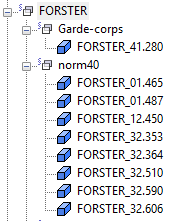

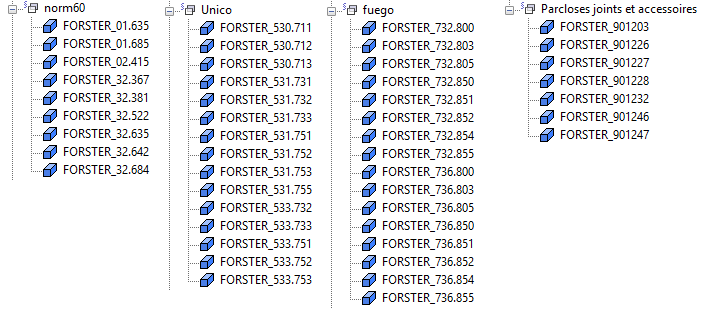
RK TECHNIK :
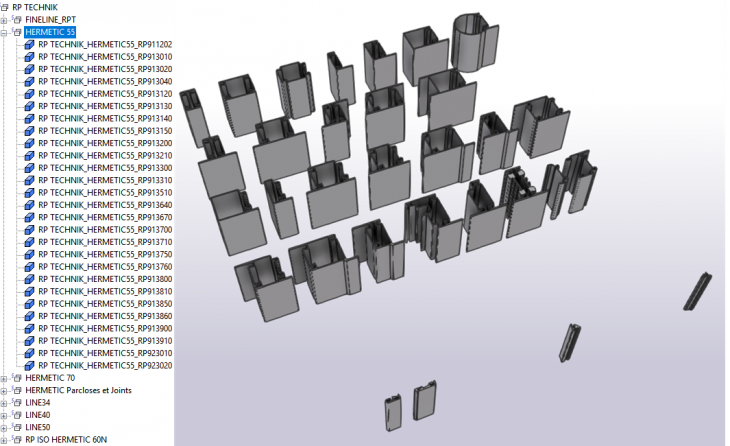
ONDULIT (available on Tekla Warehouse):
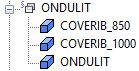
PROFILAGE REUNION (available on Tekla Warehouse):
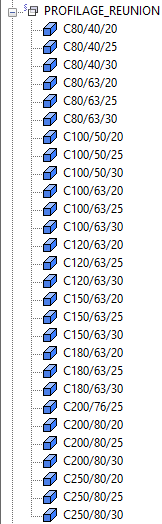
SORETOLE (available on Tekla Warehouse):

TELLIER BRISE-SOLEIL (coming soon on Tekla Warehouse):





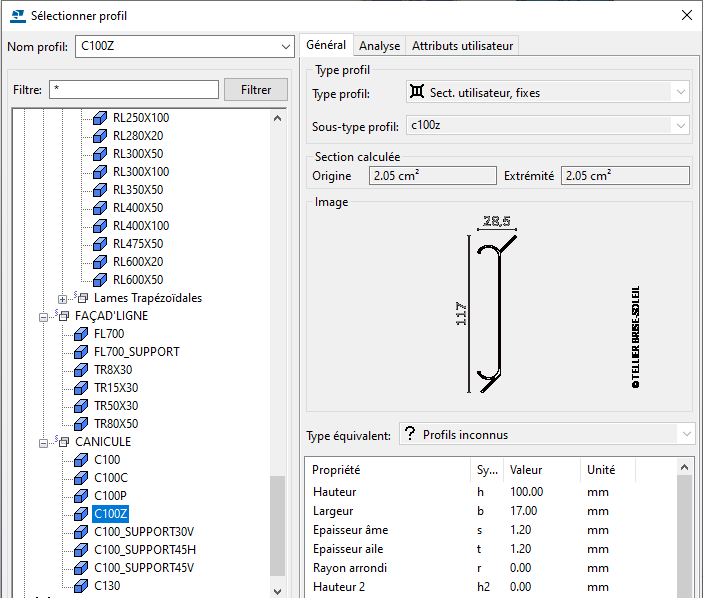
remains unchanged in this version
1.3.3 Material Catalog
Added - HISTAR
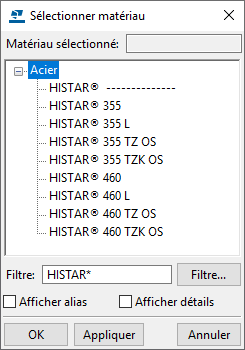
1.3.4 Item Catalog
Existing sample shapes are classified and those imported from Tekla Warehouse will be automatically.
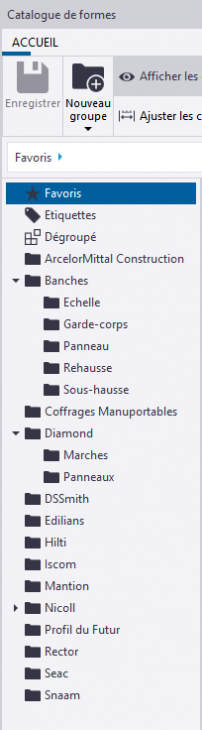
1.4 Organizer
1.4.1 New UNIFORMAT II 2015 (level 4)

1.4.2 New Check and Holes categories
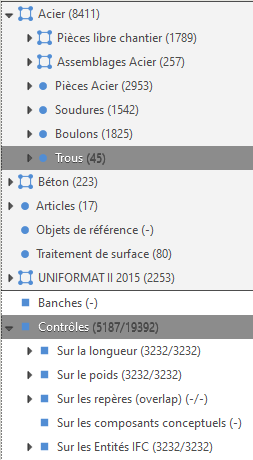
1.5 Macros
1.5.1 Modeling
Multi Report Generator
It offers the possibility to generate several lists at the same time, to search for a list, to create favorites records, to choose in which folders you want to read .rpt files.
Depending on the extension, the macro will automatically open the list in the appropriate tool.
It is possible to change the name of the output file.
Possibility to open the lists automatically right after their creation.
The change of order in the composition of the list names works again
This extension now offers the possibility to display activated lists if they have already been created.
loading of the list name composition
the possibility to load several template directories is working again.

The installation of this macro now comes from common exe file.
Tekla Structures Configurator
It works with a new Arborescence des dossiers.xlsx file. It explains wich type of entension files need to be past in which type of folder should be pasted into which folder. This is described in a txt file created in each sub-folder.
Two configurations exist, Minimum and Full. It works for firm creation version 2019.0> 2021.0 (New hierarchy)

Shrink Tool
It takes into account the unity of the model.

Combine Polybeam
Combine several polybeams and bars in one operation
Combination regardless of the creation direction of the elements
It takes into account the type of the selected part
for example if you have a foundation, it creates objects of type Foundation and not beam as before which is necessary for IFC exports.
1.6 Templates & Reports
1.6.1 Modified
-
TS_Report_Inquire_Bolt.rpt

-
cartouche_ens_A4.tpl

-
Carnet_A3_PageXX.tpl

1.6.2 Removed
-
A_liste accessoires.pdf.rpt
1.6.3 Added
-
A_liste accessoires pliages enveloppe.pdf.rpt
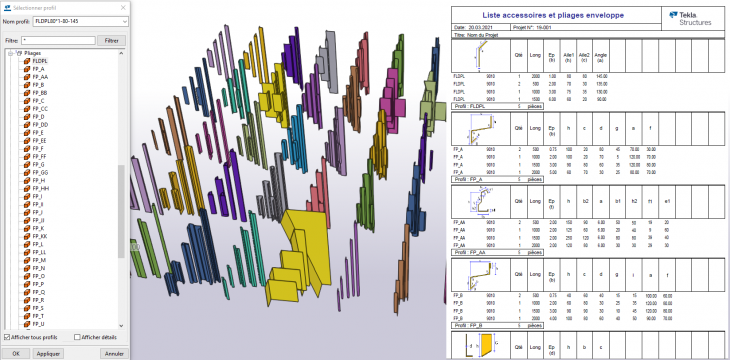
-
A_système_haubanage_Detan.rpt

-
Q_liste réservations.pdf.rpt
-
W ----- Liste Bilan carbonne ---------
-
W_Liste_One_Click_LCA.xls.rpt



1.7 Objects.inp
new objects_Enveloppe.inp

also contains a new UDA for surfacing finish. This is useful for representation in views.
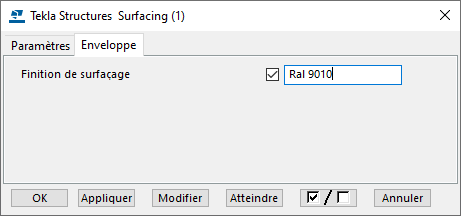
2. Modeling settings
2.1 Common to all roles
2.1.1 More Ral Colors and Ral Representation also available for Surfacing


2.1.2 Additional Pset for IFC export
-
Eveloppe: according to the new uda implemented in this version 2021
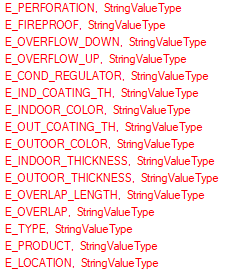
-
Tekla PowerFab: especially used during the Tekla PowerFab export

-
Hierachie spatiale: Spatial hierarchy (site/building/floor) is additionally written into the parts and assemblies of an IFC file (either from the organizer or from user attributes.)
This hierarchy can be used with Trimble Connect for Browser.
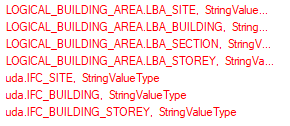
2.1.3 New filters listing the CustomVariables
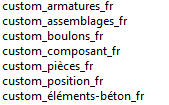
They list all the custom variables availables. The top of lists concerns the FRs





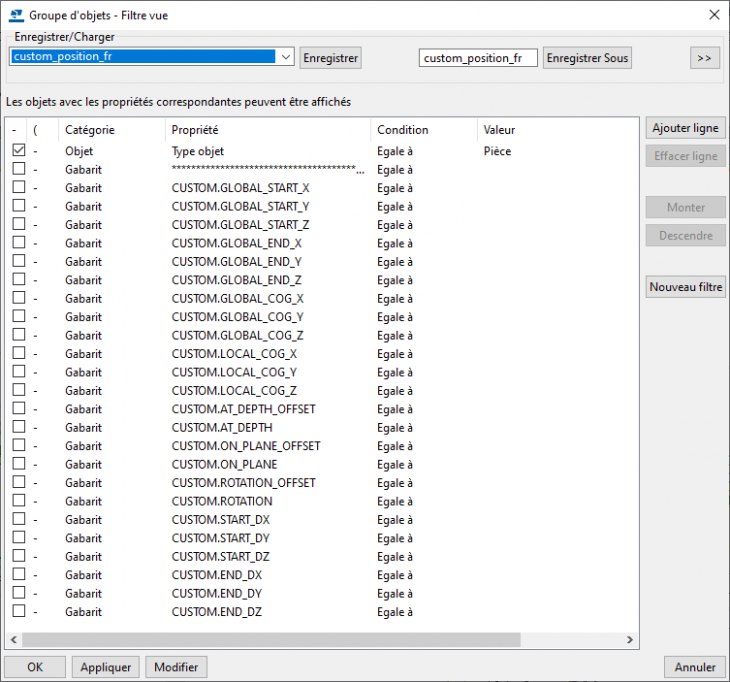

2.2 Steel role
2.2.1 New Componenent Tensioer Central gusset (18) with french standard available

2.2.2 Model Template Acier Updated


2.2.3 Model Template Serrurerie Updated
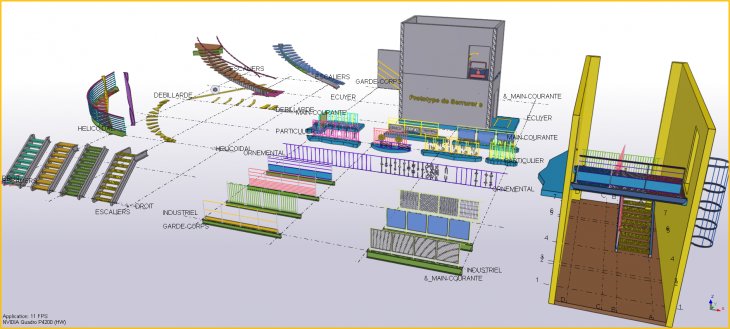
addition of a box component with management of the radius of the folds by .dat file

2.3 Concrete role
Subcategories "Banches" and "Manuportable" under Formwork

3. Drawing settings
3.1 Common drawings
3.1.1 Detailed object group settings

-
Classe

-
Phase
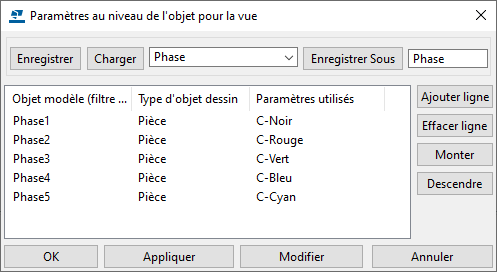
3.1.2 Drawing Layout
-
Carnet de détails.lay
All A3 are on the same line and the possible increment is one page.
It solves the problem of printing pdf of blank sheet that when we had 11 pages filled in the notebook, it printed 15 (multiple of 5)
Solves the view offset that had to be re-calibrated at each page setup change because of the reference that is located at the bottom left.
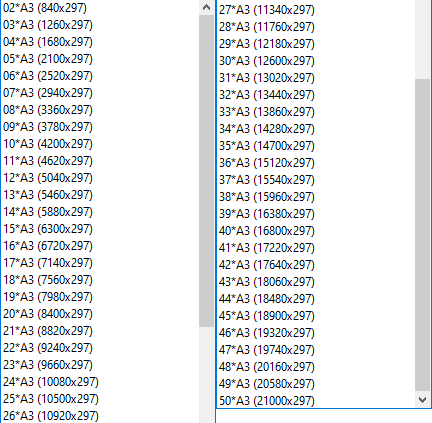
3.1.3 GA Drawing

3.2. Drawings for steel role
3.2.1 Detailed object group settings
-
Bardage

-
Couverture
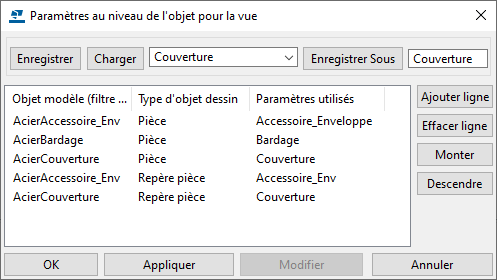
-
Enveloppe
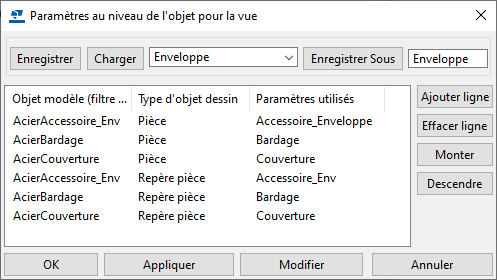
3.2.2 Assembly drawing New Railing dimmensioning

4. Tekla Warehouse
4.1 Calepinage Enveloppe
This application allows you to generate an area of roofing, cladding, flooring and other elements in a model view.

Roofing Cladding Tool
4.2 Bolt Manipulator

1.10: Diameter Big hole 32mm by default
1.9: Report on opposite face: fix the on plane offset mirroring issue.
1.8: Hole to bolt conversion : Keep 2 mm in tolerance, only Diameter change. Keep standard bolt information in hidden attribute from bolt to hole.
4.3 Trou de Galva

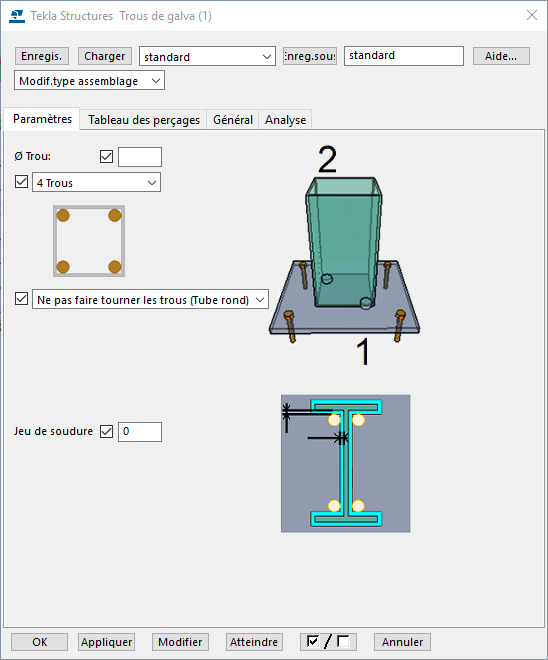
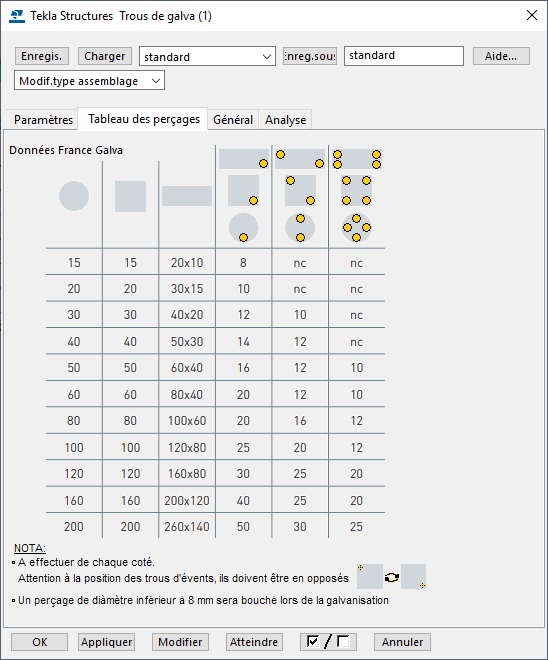
4.4 Tour d'étaiement
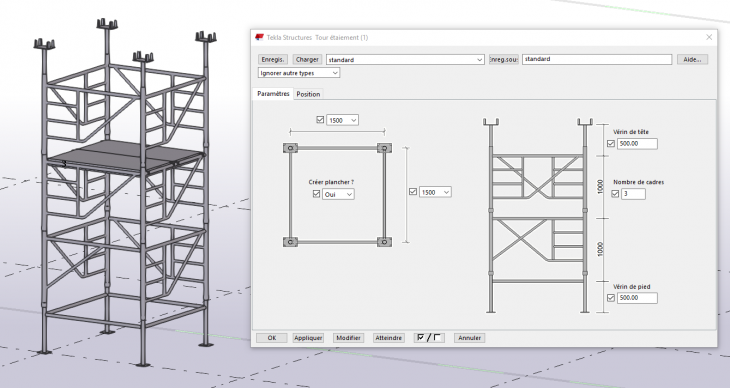
4.5 Design to Cost
We just add 3 standard files into france environment: Acier.CostGroup.xml, Béton Coulé sur site.CostGroup.xml & Béton Préfabriqué.CostGroup.xml for steel, cip and precast.

4.6 Multi Report Générator for drawing
This tool is available on TeklaWarehouse:
https://warehouse.tekla.com/#!/catalog/details/b16718c9-dcd4-4705-9ea2-e93f29621223


Multi Report Generator for drawing