Tekla Structures 2018 France Environment Release Notes
TABLE OF CONTENT
1.1 ini Files for French environment
1.1.1 env_France.ini
1.1.2 role_Béton_Coulé_Sur_Site.ini
1.1.3 role_Béton_Préfabri.ini
1.3.1 Profile catalog
1.3.2 Bolt catalog
1.3.3. Item Catalog
1.3.4 Rebar Shape Catalog
1.3.5 Component catalog
1.4.1 Common objects.inp
1.4.2 System objects.inp
1.4.3 Concrete objects.inp
1.4.4 ConstructionManagement objects.inp
1.4.5 Engeneering objects.inp
1.4.6 Steel objects.inp
1.6.1 Added
1.6.2 Modified
1.6.3 Deleted
2.1.1 steps.dat
2.1.2 KA bloc for NC bent plate
2.2.1 Wall Layout
2.2.2 Floor Layout
2.2.3 Detailing manager
2.2.4 Organizer
3.1.1 New settings for Slope railings
3.1.2 New settings for space between cut parts
3.2 Drawings for concrete role
3.2.1 Harmonization of configurations
3.2.2 Many files have been deleted
3.2.3 New GA settings
3.2.4 Deleted GA drawings settings
4.1 Symbole de réservation
4.2 Ouverture
4.3 Poutre sous dalle
4.4 Attache_Lisse_Tube
4.5 Bolt Manipulator
4.6 Chaînage
4.7 Auto dimensioning
4.8 Réservation MCI
1. General Settings
1.1 ini files for French Environment
1.1.1 env_France.ini
Modified
/* Section 1 - Système */ ..\nt\TplEd\.. > ..\nt\bin\TplEd\..
set DXK_SYMBOLPATH=%XSDATADIR%\environments\france\symbols\;%XS_DIR%\nt\bin\TplEd\bitmaps\;%XSDATADIR%\environments\common\symbols\
set XS_SYSTEM=%XSDATADIR%\environments\france\system\;%XSDATADIR%\environments\common\system\;%XS_DIR%\nt\bin\TplEd\bitmaps\
Added
/* Section 4 - View Management - Vues */
set XS_CONSTRUCTION_LINE_LINE_TYPE=1
/* Section 6 - Drawing Properties - Propriétés dessins */
set XS_DRAW_CAST_PHASE_INTERNAL_LINES=FALSE
set XS_DRAW_CAST_UNIT_INTERNAL_LINES=FALSE
/* Section 9 - Numbering - Repèrage */
set XS_REBARSET_TAPERED_REBAR_POSITION_NUMBER_FORMAT_STRING=%%REBAR_PREFIX%%%%REBAR_SERIAL_NUMBER%%
/* Section 20 - Import & Export */
set XS_IFC4_EXPORT_PLEASE=TRUE
Removed
/* Section 8 - Marking - Repères */
set XS_MARK_LEADER_LINE_EXTENSION_LENGTH=3
1.1.2 role_Béton_Coulé_Sur_Site.ini
set XS_ATTRIBUTE_FILE_EXCLUDE_LIST=A_liste_;B -----;B_commande_;B_liste_;B_end_;B_reperes_;C -----;C_cdg;C_liste_;D_liste_;E -----;E_liste_;F_liste_dessinsA;F_liste_dessinsW;G -----;G_liste_;A -----;B_Commande_;B_feuille_de_coupe;D -----;E_pieces_;E_trous_;TS_Report_Inquire;A_Assembly_;B_Bolt;B_Stud;C_Cast_Unit;D_Drawing;P_Main;P_Material;P_Part;P_Profile;P_Select;W_Weld;
_view;assembly_;part_;basic_;component_;custom_object_editor;Assembly.it;Bolt.it;Cast Unit.it;IFCRebar.it;Part.it;Pour.it;Rebar.it;Rebar.it;Weld.it;
set XS_DRAW_CUT_FACES_WITH_OBJECT_COLOR=TRUE
Removed
set XS_DRAW_CAST_PHASE_INTERNAL_LINES=FALSE
set XS_DRAW_CAST_UNIT_INTERNAL_LINES=FALSE
1.1.3 role_Béton_Préfabri.ini
/* --- Modélisation ----------------------------------------------------------------------------------------*/
/*Mettez cette variable à TRUE pour permettre le ferraillage des pièces vérrouillées*/
rem set XS_ALLOW_REINFORCING_LOCKED_PARTS=TRUE
set XS_DRAW_CUT_FACES_WITH_OBJECT_COLOR=TRUE
Removed
set XS_DRAW_CAST_PHASE_INTERNAL_LINES=FALSE
set XS_DRAW_CAST_UNIT_INTERNAL_LINES=FALSE
1.2 Folder Structure
New folders:

CustomInquiry: contain all .it files moved from .\macros\modeling\InquiryToolAttributes
PropertyRepository: customized property pane for cast-unit and rebar.


Removed folder:
InquiryToolAttributes under .\france\macros\modeling
1.3 Catalogs
1.3.1 Profile Catalog
Provider profiles are now available in the Tekla Warehouse and can be downloaded if needed.
New profiles HD:

New profiles KALZIP W:

New profiles ARVAL ARGUIN:



New profiles ARCELOR ARVAL ETNIC:

New profiles ARCELOR ARVAL CHAOTIC:

New profiles ARCELOR ARVAL CAILLOC:

New profiles ARCELOR ARVAL PULSATION:

New profiles ARCELOR ARVAL VIBRATO:

New profiles ARCELORMITTAL CARAIBES ARMAT:

New profiles JORIS JI ROOF PIR:

New profiles ARVAL PROMISTYL

New profiles ISCOM Riverclack & Rivergrip:

1.3.2. Bolt Catalog

Add SPIT FIX 3

Modified all SPIT assemblies with DUMMY nuts and washers
1.3.3. Item Catalog

1.3.4 Rebar Shape Catalog
All shape codes was updated according to NF P02-015 / NF EN ISO 3766

1.3.5 Component catalog
Added - Compresser les géométries de forme - in section - Utilitaires et applications
1.4 Objects.inp
1.4.1 Common objects.inp
objects_inp_tab.txt in .\Environments\france was updated, new tab Informations Structurelles was added in several uda windows
1.4.2 System objects.inp
new attribute("REPERE_FER", "Repère imposé", string, "%s", no, none, "0.0", "0.0", 1)
1.4.3 Concrete objects.inp
new attribute("USINE", "Usine", string, "%s", no, none, "0.0", "0.0",4)
new attribute("STABILITE_FEU", "Stabilité au feu", string, "%s", no, none, "0.0", "0.0",5)
1.4.4 ConstructionManagement objects.inp
pour_unit(0,"j_Pour_unit") added with
tab_page("TAB_WORKFLOW_POUR","j_Workflow",6)
1.4.5 Engeneering objects.inp
In concrete_spiral_beam(0,"j_concrete_spiral_beam") the tab_page("EN206-1","EN 206-1",89) was replaced by tab_page("design","Conception générale",70)
1.4.6 Steel objects.inp
In part(0,"Part") , tab_page("CIS_Parameters","CIS2",11) and tab_page("France","France",12) were added
1.5 Macros
1.5.1 Common
Information complémentaires pièces works with folded parts
1.5.2 Drawing
all these macros were replaced by Square & Circular opening symbols available on Tekla Warehouse
1.6 Templates & Reports
1.6.1 Added



Liste_Ferraillage_croquis.tpl
Liste_Ferraillage_croquis_colonnes.tpl

Listes ferraillages

T_liste de coulages.pdf.rpt

1.6.2 Modified

Q_liste inserts béton.tpl



Recap_acier.tpl
liste_Ferraillage.tpl (manage Brace girder)

niveau_plancher.tpl (\\mark)
Displays variable thicknesses as well as precast slab + compression slab thicknesses.
Example with a balcony and a floor layout:

The precast slab must be added to the compression slab to form a concrete element. Here is the result in the drawings:

1.6.3 Deleted
Liste_Armatures_Avec_Coupleurs.tpl
liste_ferraillage_listes.tpl
liste_ferraillage_multi_1.tpl
liste_ferraillage_multi_2.tpl
liste_ferraillage_multi_3.tpl
liste_ferraillage_multi_Poids_total.tpl
T_Liste_Coulages.rpt
T_Liste_Coulages_complet.rpt
1.7 Tools
1.7.1. Inquiry tool
New template "Unité de Coulage"

Modified template "Escalier -95-"

Other modified templates : "Armatures" and "Coulé sur site"
2. Modeling settings
2.1 Steel role
2.1.1 Steps.dat

2.1.2 KA bloc for NC bent plate
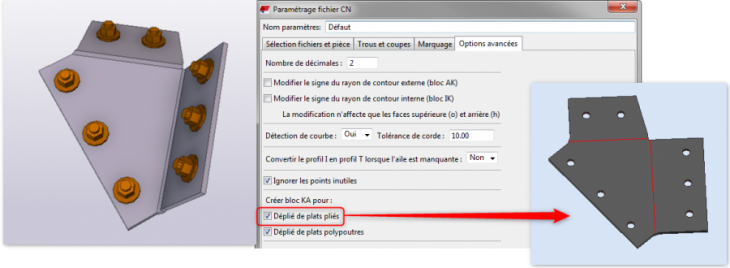
2.2 Concrete role
2.2.1 Wall Layout
New settings

2.2.2 Floor Layout
New setting

2.2.3 Detailing manager
New standard file for Wall Layout "MCI" setting

2.2.4 Organizer
New category for Pour Units

3. Drawing settings
3.1. Drawings for steel role
3.1.1 New settings for Slope railings
To obtain the following plans for straight railing

And for slope railings:

Modified the rules of assembly drawings into Tekla_Croquis_Auto:

Created a new filter AcierGarde-corpsRampant:

New AD configuration ts_Garde-Corps_Rampant created

View configuration ts_Garde-Corps_Rampant_Vue created:


ts_Garde-corps.ad was modified:
with these properties in ts_Garde-corps_section

and ts_Garde-corps_vue:

Dimensioning config ts_Garde-corps:

3.1.2 New settings for space between cut parts

3.2. Drawings for concrete role (SP1)
3.2.1 Harmonization of configurations
- The Master Drawings Catalogue contains a tree structure by type of concrete element with formwork, reinforcement and rules configurations for each:

Note: activate the description to get the necessary information.
- The name of all concrete element and view drawing configurations starts with "ts_" as in the steel role. Moreover, some views are configured but not active by default to not overload the drawing (ex: 3D View), just display them if necessary :

- For the assistants, the name starts with "Tekla_" as in the steel role :

- All dimensions are in cm by default and views are named :

- There is no longer any distinction between Precast and Cast in Place. If there are embeds, the dimensioning is automatic and the list of embeds appears at the bottom left corner:

- For slab reinforcement drawings, 3 views are created: top, bottom and additional reinforcement:

- The filter is done on the reinforcement names (contains "INF" or "SUP") as well as on the following user attributes :

- New configuration for the precast slabs, on the same principle as the Wall Layout:

- Configurations available for junctions (with neighbor parts) :


- GA settings simplification :

The floor reinforcement plans work in the same way as for the slabs (distinction between SUP sheet, INF sheet and additional reinforcement).
- New pile layout configuration :

3.2.2 Many files have been deleted:
- Obsolate concrete cloning templates
- Some layouts are useless or obsolete. He now remains:

- All old precast concrete drawing configurations.
- Some configurations of dimensions, marks, etc....
3.2.3 New GA settings

The new "Plan de coulage" setting display each pour phase in a specific color and add an automatic mark for each pour object. With this setting, it is also possible to use new objects level settings :

3.2.4 Deleted GA drawings settings

3.3 Common drawings
*.dim, *.gd, *.ad, *.md, *.wd, *.cud, *.gdd, *.add, *.mdd, *.mdd, *.wdd, *.cudd.

We recommend you do the same if you have these settings in your FIRM.
4. Tekla Warehouse
4.1 Symbole de réservation
https://warehouse.tekla.com/#/catalog/details/a4958e77-2e30-4d71-9206-a6fd46806a81
New opening graphic symbols for round and square shapes



4.2 Ouverture
https://warehouse.tekla.com/#/catalog/details/u65aad9e5-0d0f-446e-a172-657b8e3f7fc7
New opening component with rolling shutter box and window sill


4.3 Poutre sous dalle
https://warehouse.tekla.com/#/catalog/details/4faa2a8d-3385-4172-8c5e-38f26e00a312
Select the slab of the current level, the slab of the lower level then 2 points to create the beam. It fits underneath the main slab (total height or drop-beam adjustment).
Drop-beam and height below beam are automatically entered into the beam user attributes.

4.4 Attache_Lisse_Tube
https://warehouse.tekla.com/#/catalog/details/u0fa1540b-3f4a-463c-b64f-188aa9099266
New version of the custom component that attaches a rail to a column. Angle, plate, folded plate, 45°cut or large hole...
take care of rail slope and manage longholes in support part

4.5 Bolt Manipulator
https://warehouse.tekla.com/#/catalog/details/bdcb6a7c-b213-44d1-9f27-9062b51ab819
New version 1.3 fix and new functionnality to create key holes on the opposite tube face. Select the bolt group, define the hole diameter and click the button.

4.6 Chaînage
https://warehouse.tekla.com/#/catalog/details/udc086039-8c2f-4267-b74d-3f93e45a85c5
New plugin allowing to create flat, rectangular or panel end reinforcement.
Select one side of the concrete object to create the reinforcement. The latter is thus linked to the face and will follow in the event of dynamic modification.

4.7 Auto dimensioning
https://warehouse.tekla.com/#/catalog/details/92027c35-0b4b-4911-83f5-1e242e24f2d8
New drawing plugin allowing to create an automatic dimension of all the parts crossed by a line. A selection filter can be applied to dimension only certain objects.

4.8 Réservation MCIhttps://warehouse.tekla.com/#/catalog/details/547fe203-fba7-4124-ae30-20b5f5ce1a49
New plugin for creating openings in double-wall. It only works on "Wall Layout". It allows the creation of cuts from any profile of the catalog, defining the different wall layers to cut. In addition, the tool allows the creation of formwork parts inside the cutouts, thus optimizing Unitechnik exports.
