Recommendations for creating polybeams
The safest way to create a polybeam is by picking points. This solid type is also easier and faster for Tekla Structures to calculate. Avoid using Added material commands to combine polybeams with other object types. Combining polybeams with other object types might cause difficulties for unfolding and can even cause crashes in situations like exporting to IFC, inquiring, or listing these objects in the Organizer.
In the image below, the process shown on the left is not recommended. It shows a cladding profile that was created by combining a polybeam with a U-shaped column using the Added material command.
The process shown on the right is the better alternative. It shows just one polybeam that was created by picking points.
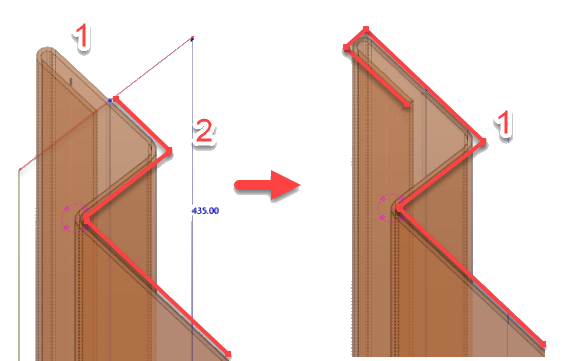
If you use polybeams with Arc point chamfers to create smooth curved polybeams, we recommend that you alternate the chamfer type between None and Arc point for every other chamfer. Using Arc point chamfers for every polybeam point can cause solid errors and incorrect length.
Make sure that the polybeam points are in the same plane, especially if you want to be able to unfold the polybeam correctly for drawings and NC files.
See also other articles related to polybeams:
- Chamfer accuracy for polybeams and contour plates
- NC file is not created if polybeam points are not in plane
- 3D polybeams are not shown correctly
- Cannot find center point for chamfer
- Round chamfer failing
- Unfolding disappears when moving polybeam handle
- Why curved polybeam rods are not intersecting correctly but have small offset
- How can I control the length of polybeams and curved beams