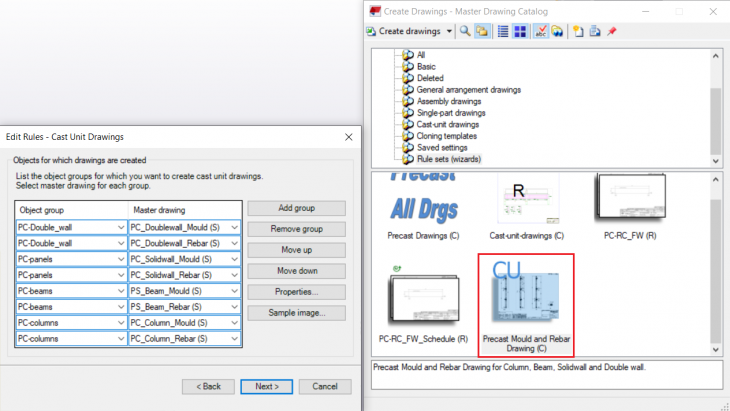Precast Model Template - India Environment
2020
Tekla Structures
Environment
India
General Notes:
To watch Help Video for this Model Template, please click this Link
To watch Help Video for this Model Template, please click this Link
1. Model settings
1.1 Hollow-core ProfilesImage
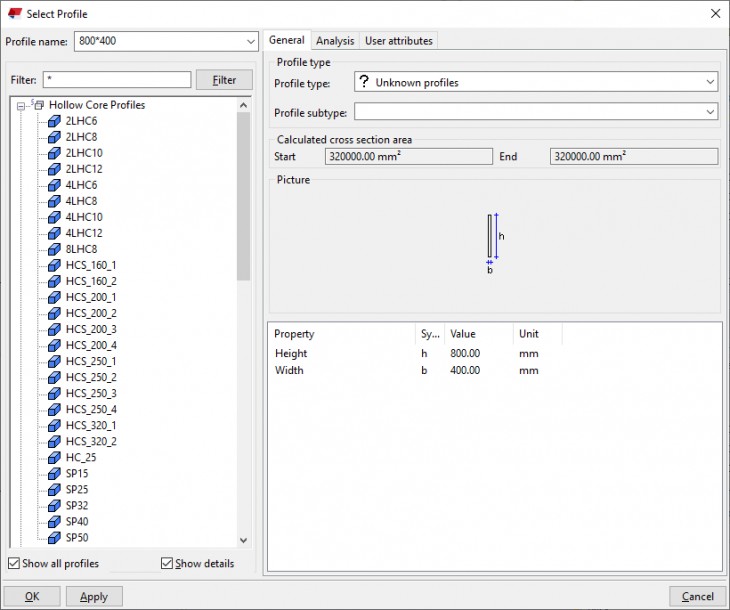
1.2 System components settings- Floor Layout tool attributes
Image
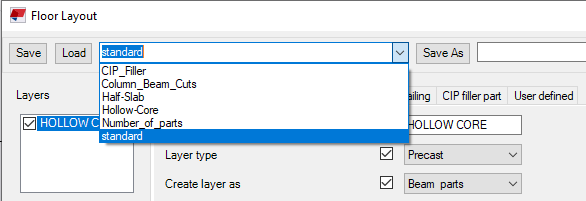
“Number of Parts” – Creates the beams as per the numbers defined in “General” Tab
Image
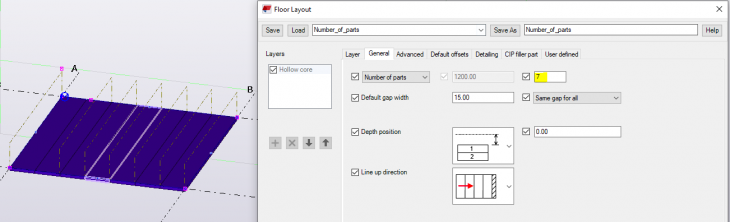
“Hollow-Core” – Creates layout with HCS_160_1 profile and without fillers
Image

“Half-Slab” – Creates Precast slab with Top cast in Cast-in-place type.
Image

“Column_Beam_Cuts” – Creates 8mm cuts for column / beam or class 10 / 13.
Image
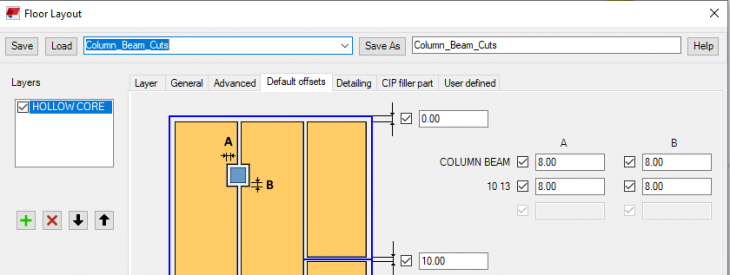
“CIP_Filler” – Creates hollow core slab with CIP filler with grade “Concrete_Undefined”
Image
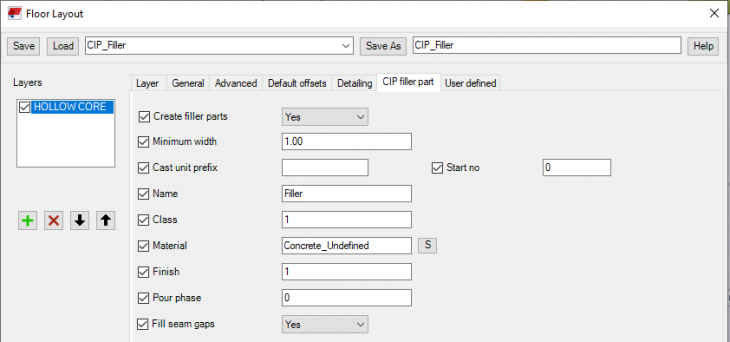
1.3 System components settings - Wall Layout tool attributes:
Image

“Cladding” – Creates 70mm thick wall panel with Cladding layer of Cast unit name “CLADDING PANEL”, Prefix “CP” and Layer Type as “Surface”
Image

“Double wall” – Creates double wall with Inner and Outer shell with intermediate CIP layer
Image
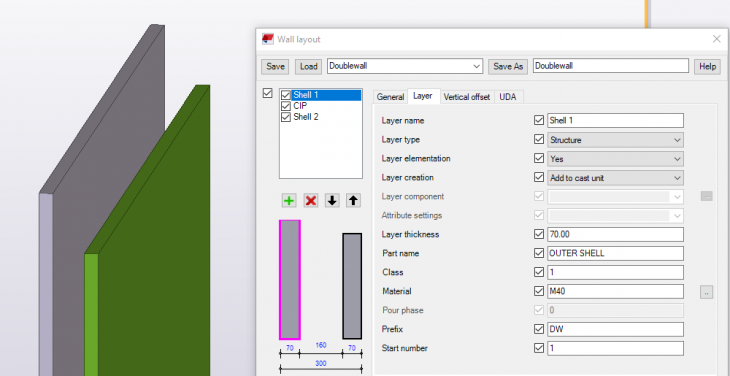
“Facade” – Creates a facade layer with respective naming of Cast unit and Prefix and Material as “Tiles”
Image
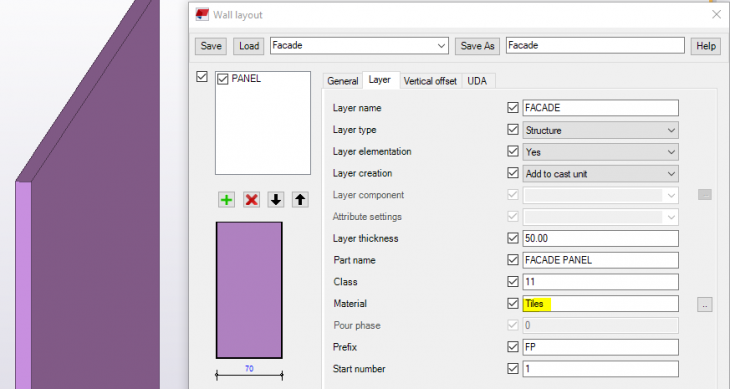
1.4 Custom components
Column_Grout:
It is a new custom component created for this model template. It creates grout tubes for column with different diameter tubes for corner and sides.
Panel Grout Tubes:
This component is taken from Tekla warehouse. It creates dowel tubes with dowel bars as per custom spacing and specifications. This component could be used for wall with length more than or equal to 3500mm.
Detailing Manager:
Attribute: “PC_Column” – It creates Top and Side lifters, Grout tube component and Rectangular column reinforcement (83) macro with Attribute PC-Column.
Image
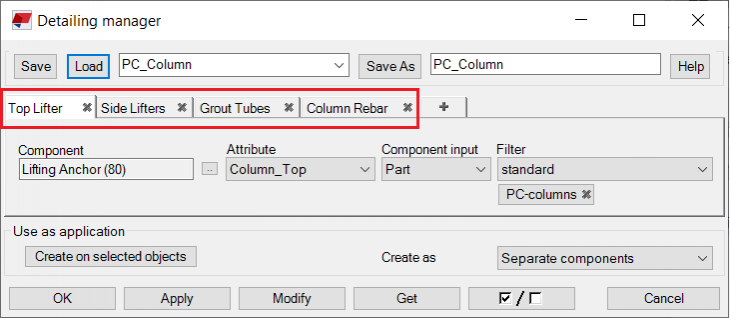
Image

Attribute “Double_Wall” – It creates Lifters using “Embeded Anchor (008)” with Attribute “DW”, two layers of Mesh one on each Shell and Girder with “Braced Girder (88)” with Attribute “DW”.
Image
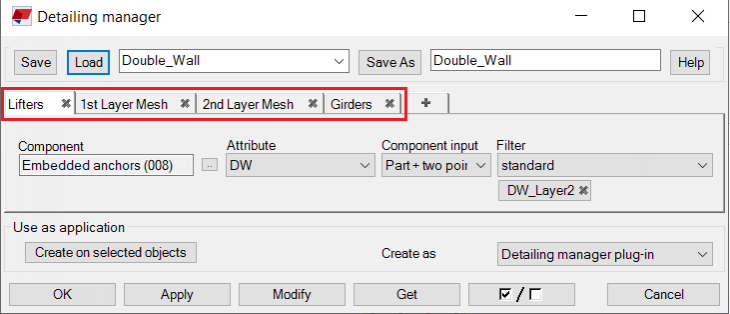
Image
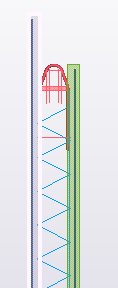
Attribute “Solid Wall” -- It creates Mesh rebar, Top and Side lifters, Edge bar and Grout tubes.
Image
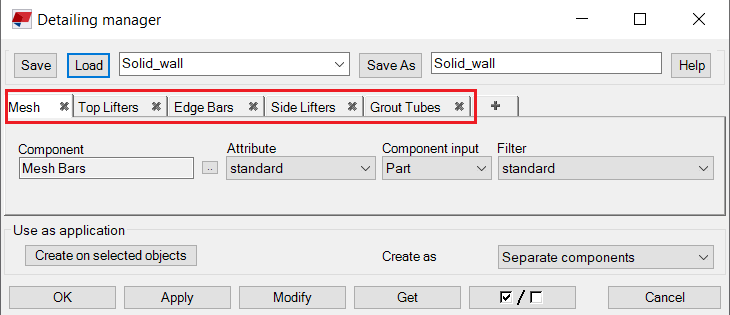
Image
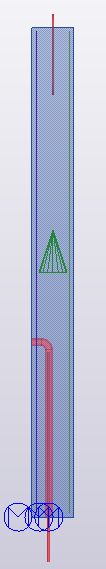
Attribute: “PC_Beam” – It creates Beam reinforcement (63) component along with top lifter.
Image
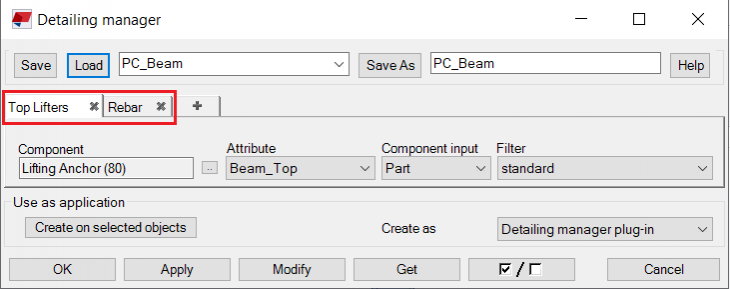
Image
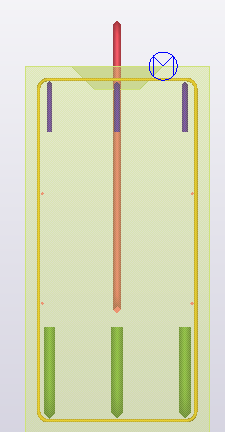
2 Drawing Settings
2.1 Cast Unit Drawing settings
Image
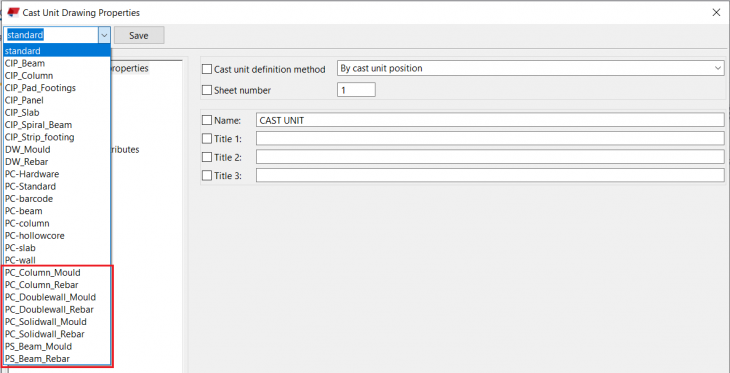
2.2 Master Drawing Catalog – Rule set:
Precast Mould and Rebar Drawing: Using this rule set you can create rebar and mould drawing for all precast column, beam, double wall and solid wall in a single click of a button.
Image